Instruction
1
In order to start using the app Kakrola, you need to login or register using your email or social network. To do this, in the top right menu of the application go to the medium setting "Authorization", if registered, includes any method provided by the application system. And for those who are required to register, we use two systems as shown in the screenshot.
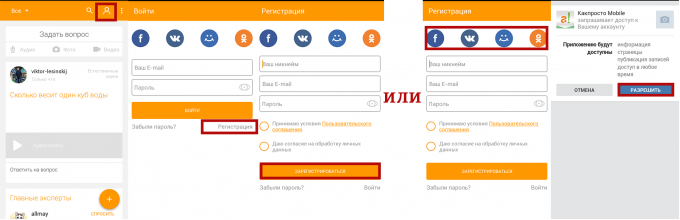
2
Now we have full access to all functions and sections that are available in the app Kakrola. In the upper left app menu, you can select a specific section and navigate to it, where you will find all the questions and tips in this section. But in addition, you can use search engine application and find necessary information in seconds, which gives a great advantage in time.
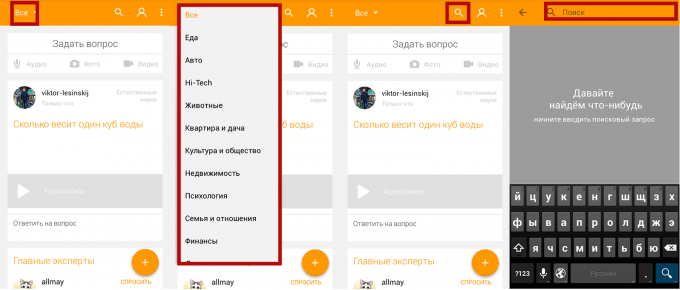
3
Studying a simple program Chakrata, you can move on to the main point, ask a question or share advice and present himself as an expert in a certain field of knowledge. To ask a question, you need to use two icons, one is on top and the other on the bottom right, it is represented in the form of a plus(+). Ask questions in several formats: audio, video, and pictures that allows not to limit the possibilities of the application user.
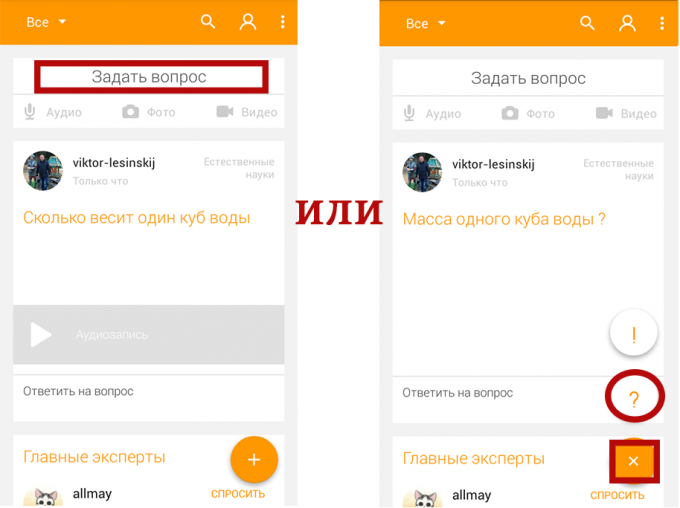
4
To give advice to the users, you must navigate to the option that is on the bottom right, depicted in the form of a plus(+).
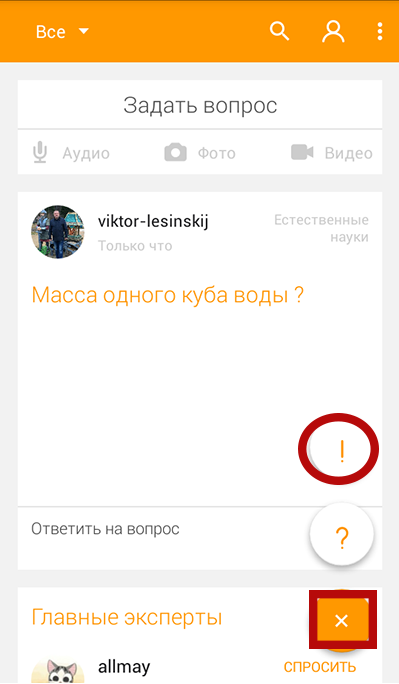
Useful advice
Ask a question directly to a specific expert.

