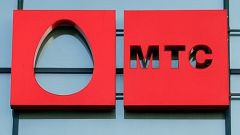Instruction
1
Insert the SIM card MTS to your device. To do this, remove the back cover of device and pull out battery. Under the battery is a compartment in which to install your card. In accordance with the pointers on the panel and the shape of the connector, insert your SIM back and install the battery, and then cover.
2
Turn on your device. Wait until it is downloaded and verify that the network was found using the cellular data indicator on the main screen. If you first inserted the SIM card into the device, then you should receive a welcome TEXT message.
3
In MTS there is a special service by calling on which you will be able to find your mobile phone. To do this, go to the home screen dialing on your device and enter the sequence of numbers 0887, then you will receive SMS with the desired data.
4
In memory a new SIM from MTS also recorded the most important settings, including your phone number. To do this, open the notebook the device and look at the top of the list. If nothing is displayed, go to the settings menu and turn on the display contacts stored on the SIM card.
5
You can also call to any phone which has the function of a determinant. After making a call on the display of the other device turns your room on which you recorded your SIM card.
6
Your room you can also look on the packaging of the kit from MTS. Always purchase cards are issued with the details indicated on the box or directly from the SIM card of the operator, or nested inside of the packaging where the instructions for use, a plastic card and a contract. All of these securities may also be specified your room. If no data on these documents is not, then they should give you a leaflet on which is written the relevant information.