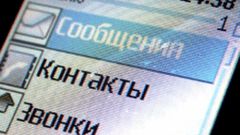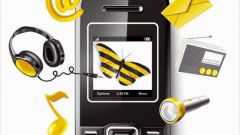Instruction
1
Installation of call forwarding is possible by sending USSD commands or through the menu of your mobile phone. Depending on what kind of forwarding you require, select the code command, type it on the keyboard and press the call key. If you need to set forwarding for all cases (i.e. absolute), then use the USSD-command **21* phone number#. If you want to disable it and activate another, dial ##21#.
2
In case if you need redirection plug-in that moment when your phone is busy, use the command **67* phone number#. To deactivate the service has provided a number ##67#.
3
To activate call forwarding if the phone will be switched off, use USSD-request **62 phone number#. To disable this service, dial on the keypad of the mobile number ##62# and press the call button.
4
Enable call forwarding with a timer set for five, ten, fifteen, twenty, twenty five or thirty seconds, perhaps, call **61* phone number** time interval#. Call forwarding will be active, if you within the stipulated time will not pick up the phone. By default, by the way, the timer is set to 30 seconds. In order to cancel the service, dial ##61#. If you have connected multiple types of redirection, to disable them use the command ##002#.
Useful advice
When you while activating the service, dial a number, use the international format of the record: "long distance operator code", then "phone number" or "country code" then "area code" (mandatory +7 +79059998877).