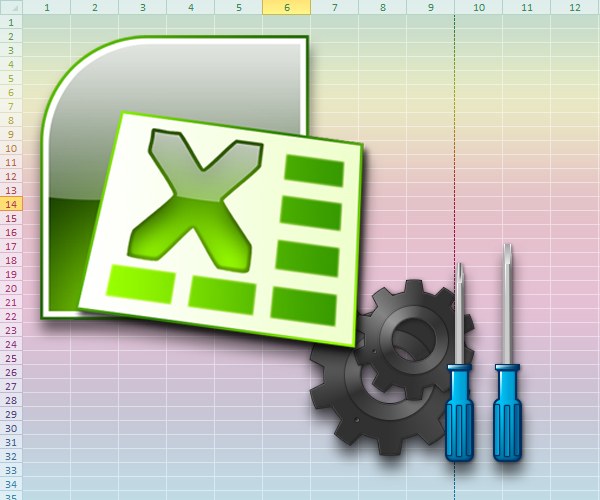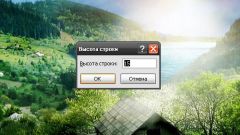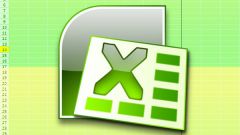You will need
- Spreadsheet editor of Microsoft Office Excel.
Instruction
1
Expand the "File" menu in the table editor. If you are using a version of Excel 2010 you need to click the mouse on the green button in the upper left corner of the application window. In version 2007 it is approximately in the same place is a large round button without any inscriptions, which the manufacturer in all the documents refers to Microsoft Office. To open this menu and other method - press Alt and the program will display each menu item letters of the Russian alphabet. Pressing the key with the corresponding letter will reveal the associated menu item "File" are assigned the letter "f".
2
Select "Options"if you are using Excel 2010 is the second from the bottom row in the main menu. In Excel 2007 this item replaces the button with the text "Options Excel", placed in the lower right corner of the open menu - click it. Both of these actions open the settings page spreadsheet broken down into sections, a list of which is placed at its left edge.
3
If you are using an even earlier version of Microsoft Excel (e.g. Excel 2003), then search for the desired item in the "tools" section of the application menu. It's called "Options" and opens a separate settings window, composed of thirteen tabs.
4
A setup table editor, you can change without using the settings page. For example, to change the default zoom level of the pages is enough to spin the mouse wheel while pressing the Ctrl key. Installed in this way, the increase (or decrease) will be automatically saved by the application and used when you next start Excel.
Note
Not always open the document uses the settings set by you in the spreadsheet editor. If this table was created using other systems, when it is saved they have been written to the file and when you open your Excel read and reproduced them especially for this document.