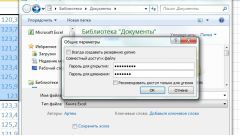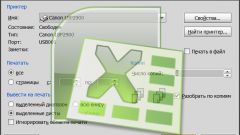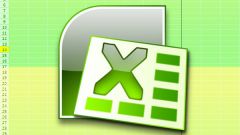Instruction
1
The developers have ensured that all the necessary user tools were easily accessible and they do not have to search long. So the main menu "File" with the usual commands "Open", "Create", "Save", and so forth collapsed under the Office button in the upper left corner of the program window, and often used options, commands and tools included on the tape.
2
On the ribbon, there are tabs such as "Home", "Insert", "Formula", "Data" and so on. Each tab presents a number of tools that, in turn, are divided into categories and sub-categories. Tape can be shown as in the collapsed and expanded view. To select the view ribbon, click the right mouse button and select marker in the menu "Roll the tape" or, conversely, remove a token from this item using the left mouse button.
3
Over the tape to the left of the Office button located in the quick access toolbar. There may be buttons that the user is often required during operation, for example, with the commands "Save", "Undo last action", "Return action". If you click on the arrow button in the right part of the panel, unfold the submenu. In it, you can mark with a marker the commands that you need, and they will appear as buttons on the quick access toolbar. If commands in the list is too few, select "Other commands" and add the buttons from the expanded list.
4
To customize the status bar, right-click the mouse on the lower pane in the program window. Unfold the menu. Mark with a marker the items that should be displayed when working with Excel worksheet: signatures, page numbers, the mode of the cell, scale and so on.
5
To access the advanced settings in Excel, click the Office button and select the end menu item "Excel Options". This will open a new dialog box. In his left part shows the topics: "Basic", "Formula", "Resources", "add-ins" and so on. At the right of each section you can select certain options for working with Excel, starting with color changing interface, and ending with the setting calculations and working with formulas. All changes in the settings, you must confirm by pressing OK.