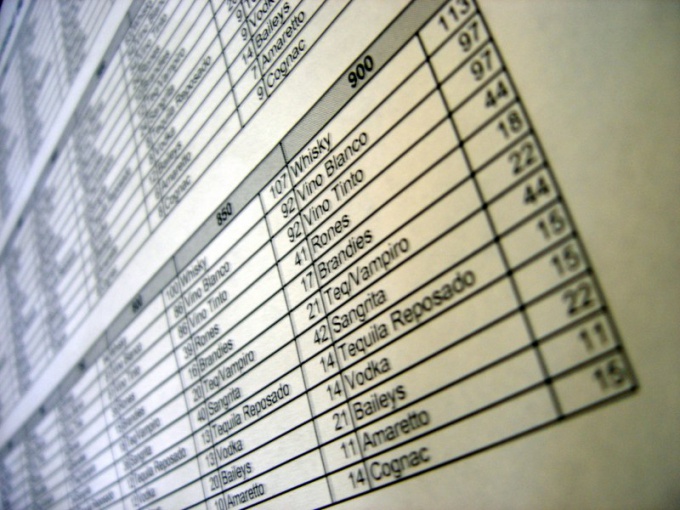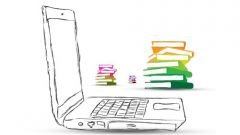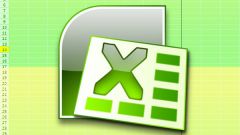You will need
- - computer with Microsoft Excel.
Instruction
1
Marking columns in Excel is closely linked with the display mode reference. Reference in the programme is the address of the cell. The reason that the columns were renamed, just is using a different style for these addresses. The main thing in this situation – not to get lost, even if you do not confidently know. You need to find an extra "bird", which another user or even you have set the wrong places. If you are still afraid to spoil the document, copy it under a different name and experiment on the copy.
2
Open the document in Microsoft Excel. At the top of the screen you see the main menu. The interfaces of most programs from Microsoft have a lot in common. Having mastered one, you quickly learn to understand and other. Locate the "tools" tab. Clicking on the labels with the mouse, you will see a drop-down menu. Find the line "Options". In some versions this feature is called "Excel Options".
3
You will see a window with some tabs. If you have installed the program, version 2003, find the "General" tab and the "R1C1 reference Style". In the small window you will see "bird", which must be removed, and then all the columns will get the usual letter names.
4
In later versions of Excel, the procedure is the same, but some functions have different names. Exactly the same as in the previous case, log in to "Tools" and open "Options". Instead, the General tab locate the "Formulas" and then "R1C1 reference Style". Remove the "bird".
Useful advice
If you want to change the column names to numbers, we must act in the same manner, by setting a "tick" in the right place. But, such a need occurs rarely.
To change the column names using a macro, but only if you are already very confident working with this program.
To change the column names using a macro, but only if you are already very confident working with this program.