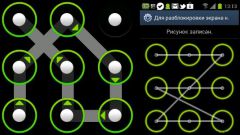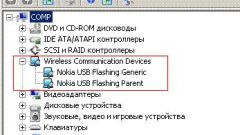Instruction
1
The first thing to do is to understand the cause of the failure in the tablet. They can be divided into two groups: hardware and software. In the first case, problems with any parts of the device, the second problem in the operating system or applications.
2
Corny, but still a tablet may not turn on if it is fully discharged. Do not worry if by putting off the device on charge, you will not be able to use it. To begin, the tablet will take 10-15 minutes. Periodically try to turn your device on by pressing and holding the "power" button. If for a long time the tablet is charging but never starts to work, probably the problem is something else.
3
In the case of charging the device does not interfere to check the operation of the charger. If the screen for a long time don't see the icon of charging, try connecting another device with the same connector.
4
If the tablet is charged but when you press the power button nothing happens, try to remember not to fall if the device had not been whether the strong shake, hit you on your screen.
5
If the screen does not work, can only think that the tablet is not included. To verify this, notice the sounds the device keypad illumination. If your noise or clicks, and it shows mechanical damage, or he has a burn button, it is likely that the problem is with the display. In this case, it is unlikely that you will be able to do it yourself, better take the device to service center.
6
The image may also be absent and damage your video card, but in this case to disassemble or repair the tablet is not recommended.
7
If the physical damage from a tablet computer, it may not be included due to a failure in the operation of the software. In such cases, you should see clear signs of the health of the device. For example, it is only partially and hangs at a certain point in time (most often when you download you see constantly lying Android).
8
The reasons for these failures may be overloaded RAM, incorrectly installed applications, incompatibility of some programs are forced to terminate some system processes, accidental deletion of important files and makes the operating system.
9
If the tablet is not included due to software failures, it is possible to reset user settings. Each tablet on Android or another operating system, hard reset is different. To find out what keys you should use, consult the manual of your device. Before full reset remember to turn off tablet, eject memory card and SIM card. Often devices Android factory reset is by pressing power on and volume changes. They need to click until until a a slight vibration and a menu on the screen. In the menu find the item Reset Android. Usually it is in settings, format file sistem. The disadvantage of such a recovery method of the device is not only reset all your personal settings, but the complete removal of all data. Therefore, it is better to avoid situations when the tablet is not included.
10
In some cases, to establish the device can jailbreak your idevice. However, if you never have not experienced this, it is better to refer the matter to a specialist.
Useful advice
What to do in order to avoid problems with the tablet? Tablet to turn on and continue to delight you for a long time, treat it carefully always after using store it in a protective case away from children and animals.
Don't forget to charge your device. To the tablet battery to serve you longer charges after use battery life.
Do not delete files whose purpose you do not know. Do not install unknown software from Internet resources.
Periodically clean internal memory of the tablet, so you do not suffer the question "what to do if tablet does not turn on".
Don't forget to charge your device. To the tablet battery to serve you longer charges after use battery life.
Do not delete files whose purpose you do not know. Do not install unknown software from Internet resources.
Periodically clean internal memory of the tablet, so you do not suffer the question "what to do if tablet does not turn on".