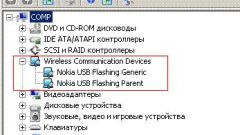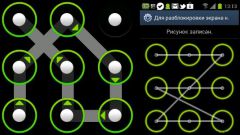Instruction
1
First check, whether charged your smartphone. To do this, insert the charger cable into the connector on the phone, and the power supply socket. Sometimes it happens that the socket is not nutrition, but because your device simply won't charge, so if charging has not started, check for DC on the network (try to connect another device).
2
To turn on the iPhone, you need a few seconds to hold down the power on the top end of the phone. If Apple announcing the device, appears, then you have to restart the iPhone.
3
If the standard method the iPhone is not activated in the presence of power, press simultaneously on the power button (the power button on the top) and home(circle on the front panel). Hold them a few seconds together. When the system restarts, the screen will display a standard splash screen and then the phone turns on.
4
Do not connect iPhone to computer if you restart it the described method, as the phone can begin to restore the software.
5
Prevention of malfunction of the iPhone, which it may not be included, is the timely clearing of RAM. To remove unwanted apps, press two times the circle of home and close unnecessary programs.
6
There is a wrong opinion that to enable a disabled iPhone will help removing the battery, but don't break your smartphone, the above procedure is sufficient to reboot the system. If it does not work, you should contact the service.
Useful advice
After exposure to moisture in the device, it may be switched off. If the iPhone does not turn on, you should not make attempts to turn it on for a while until it dries out. At home you can try to dry it with the Hairdryer, however, it does not guarantee the full operation of the device in the future. In such situations it is better to turn to specialized service.