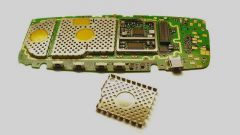Instruction
1
To turn on without a SIMcard phone Samsung X series, follow these steps. Turn off the phone, pull out the "SIM card", and then turn. The screen shows the message "Insert SIM card". Enter the code #*5737425#. A list of 3 items. Select the second or third paragraph. You will then be able to open the main menu of the phone.
2
For phones Siemens there is the following method. Also remove the SIM card then turn on phone then enter code *#0606# and press the left key (soft key). After that you will be able to get into the phone menu.
3
In order to be able to enable, without the use of a SIMcard, Motorola phone, download to PC hard disk the program P2K Advanced Editor version not lower than 5515. For download open in Internet Explorer, one of the sites dedicated to mobile phones Motorola (for example, http://www.motorola-mobile.ru, http://www.motofan.ru etc.) and use the search to find the desired program. After download double click on downloaded file to install it, then run it.
4
Connect the Motorola phone to the computer using the appropriate USB cable. One end connect to the mobile device and the other to the USB connector of the system unit. In the menu of the program P2K Advanced Editor, select "phone Functions" –> "Functions SEEM" –> "Functions SEEM 4A". Look in column "Bit" value of 616, it should match the string sim_enabled_phone. Then click on the "Read from phone". In the column "Working" for found 616 bits specify a value of 0. Then click on "Save to phone". Reboot the mobile device for changes to take effect. Now you can turn on a Motorola phone without a SIMcard.