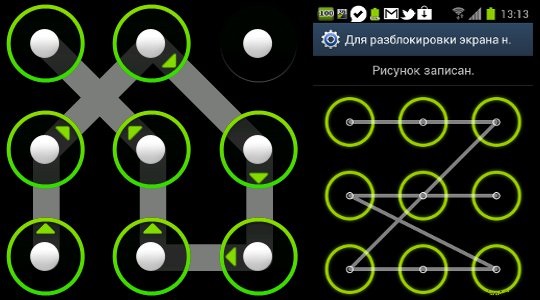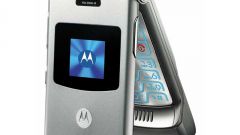There are two main causes of locking issues tablet. First, when one simply forgets the password or pattern that you need to log in to the system. The second reason is the infection by virus that is blocking the device.
The first thing to do to unlock the tablet try to remember the password, and make several attempts to enter it. If all attempts fail, the device will prompt you to enter the username and password of your Google account. If you remember them, then everything is fine. Enter your data and use the tablet. If you have forgotten your username and password from your Google account, you can try to recover them using a computer.
On some tablets there is a special button "Recovery", which allows you to "roll back" to the backup. This allows you to get back to that state when the device was not locked. Of course need to have a suitable restore point. This method is an excellent option when infected by the tablet virus.
Another way is to restore access by using special software supplied by the manufacturer complete with a tablet computer. In addition, these programs can help to remember the name of the electronic box on Google.
If none of the above methods did not help, do not worry. To regain access to the tablet using the Hard Reset (hard reboot). To do this, simultaneously hold down the power button and the volume up. After that the boot menu where you should choose Settings, then Reset Settings and Format Android. It should be remembered that after this operation you will lose all user data, except those on the memory card. Tablet back to factory settings. However, after that you can start to use it as if nothing had happened.