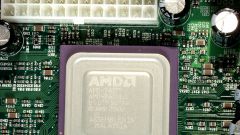You will need
- a computer motherboard with an integrated graphics card.
Instruction
1
Increase the amount of RAM. Replace the memory module with larger capacity or install additional straps to avoid reallocation of memory between the computer and the video card to the detriment of the latter.
2
To increase the processing speed of video games, will have to compromise on quality. Adjust settings: lower the texture quality and screen resolution, disable antialiasing and other resource-dependent functions.
3
Watch for the new drivers and firmware on the website of the manufacturer of the motherboard. Download and install updated drivers often yields performance gains through optimization of interaction between the operating system and device drivers.
4
Overclocking the CPU and RAM of your computer will allow you to increase graphics performance. Increased as a result of overclocking the CPU core frequency and system bus leads to lower timing memory. Keep out of the spotlight while conducting the disperse state of the system and the need for additional cooling. The North bridge when overclocking the integrated graphics card gets pretty warm, and you have to spend extra on a good cooling system to avoid output of the motherboard failure.
5
The increase in voltage also leads to serious damage. Therefore, in the process of dispersal closely monitor the state of the system. All changes should be done gradually, when testing the system state at each stage.
6
Some manufacturers leave open the possibility of overclocking the integrated graphics via the BIOS settings of the motherboard. These settings are very different and depend on the model. The specs on your motherboard you can find their detailed description either look for the manual on the manufacturer's website.