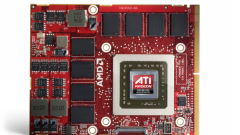You will need
- Laptop screwdriver thin
Instruction
1
Before you start pumping notebook, note what you must have connectors on the details, the amount of memory on the disk to avoid errors. Can add RAM. Turn upside down your laptop. You will see a cap that is twisted. Any hardware node can in principle be replaced, except for the video card and motherboard. Open the cover that stores under a RAM. It is marked by the sign "chip".
2
Open the cover with a screwdriver. You need to set the bar memory. Press clips from different sides with a screwdriver, but you can with your fingers. You will notice that the bar can get. Hands carefully remove it and place another. You can just put the second RAM in the neighbouring nest, which is empty. So you replaced the memory RAM. Close the cover back. Now turn on your laptop and go to BIOS. To do this, press "F2" on the keyboard. Save seen on the monitor settings and exit the BIOS.
3
Now you can proceed to replace the hard drive. He is also under the cap, which you will need to open. The icon indicating that there is stored the hard disk is presented in the form of a barrel. On the lid you will notice a grille, which protects your laptop from overheating. Open the cover. You will see that the hard drive is mounted on special mounts. To get it, pull it. Attachment turn over and see that there are disk. Remove the existing four bolts. The CD will be released. Next, pull it and insert another one that made it. Return the attachment back in its place. Close the lid and turn the laptop on. Again go into the BIOS. Beside the Hard Disk will see the disk that you have installed. It says that everything is done correctly. So quick you pumped your laptop. Now he has become more powerful and its performance improved.