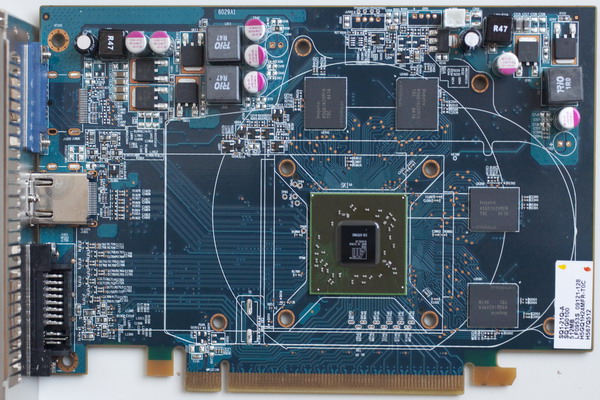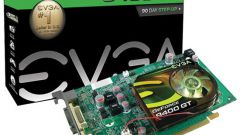Instruction
1
Turn on the computer. After switching on the keyboard, press the Delete button. So you get into the BIOS menu. Now in this menu to find a parameter Video Ram. Based on the equipment you are using and BIOS version, this option may be in different sections. Also similar to the Video Ram may be the name of the Shared Memory that is allocated memory. The owners of old computers, you need to take into account that their motherboard may not be equipped with a function to allocate memory from RAM. In this case, the memory integrated graphics card is fixed, and to change it does not work.
2
If you find this option, click on it press Enter and select the amount of memory that will be transmitted from the RAM. Depending on model built-in video card, amount of memory may be limited. When you select the amount of memory, then exit the BIOS. Before exiting, click save settings. The computer will reboot. After its launch, the memory will be added. In this case memory will become less, or rather part of it now works on need video.
3
If you increase video card memory you have not noticed the performance increase, it is best to return the index of the memory card. This can be done in exactly the same way.
Useful advice
To increase the memory integrated graphics makes sense if you have a computer with a powerful processor and sufficient RAM (minimum of two gigabytes). Keep in mind the fact that even with the increase in the memory of some modern games can simply not start. But to those who started, worked without the "locked up" and permanent "departures", the graphics settings and display resolution of the computer games should be minimal.