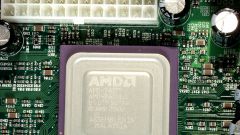You will need
- Computer, integrated or discrete graphics card, the program ATITool
Instruction
1
Situations when you may not have enough VRAM, there may be several. If you have a video card built into the motherboard, the amount allotted to her memory can be changed in the BIOS. As a rule, integrated graphics do not have their own memory, using as her main memory of a computer. The BIOS sets the memory to use a video card. Therefore, when a small amount of memory on a PC the amount of memory in this way do not increase. This can lead to slow performance of your computer.
2
To change the amount of video memory after starting the computer, go into the BIOS. To do this, always press the Del button. In the BIOS, find the section of VRAM, VIDEO RAM or the like. Enter it by pressing Enter. Further in the appropriate row, enter or select the amount of video memory. Exit BIOS, saving settings, then restart your PC. After that, the memory will be increased.
3
For discrete video cards, if not to take into account older models, like the 3Dfx Voodoo and S3 Trio, to increase the amount of video memory, unfortunately, will not work. But you can increase the speed of the memory chips, improving the performance of the card in games. There is a universal utility for overclocking video cards ATITool. It is easy and convenient for novice users, supports Russian language.
4
In running the program ATITool find a tab called "Overclocking", then "memory Speed". Increase memory speed by moving the slider to the right. To save settings click OK.
5
To verify the new settings menu in ATITool, click "Open 3D window". Will begin testing the stability of the graphics card with the new settings. Wait until the end of the process, which can take up to twenty minutes. When checking see how the image looks on the screen. If it appears extraneous points and distortions, then you have exceeded the maximum memory speed of the video card. Try to decrease the selected value. If the test is successful, it suggests that such settings are operable, and you can try to overclock the memory even more. Determining the limit frequency of the video memorywhere the video card is stable, save the changes.