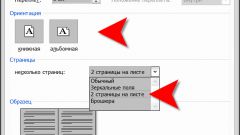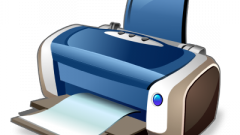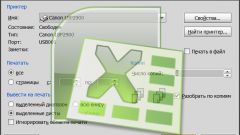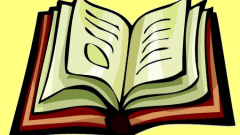You will need
- Computer or laptop, a laser printer that supports duplex printing.
Instruction
1
Some models of printers will automatically do double-sided printing, some printers have in manual duplex printing (with the participation of the computer user). To find out about the features of your printer, follow the steps. You can also check the duplex printing function in the printer settings.
2
When you run a text editor, to view all available printing options. On one of the tabs "printer Properties" can be the item "Two -party seal." If you are using the type of the MFP, etc., then the presence of the duplex copy feature suggests the presence of duplex printing in your printer.
3
In order to set your printer to automatically print in this mode, you must use the element "Twothird-party print" dialog "Print". The printing process consists in the following steps. When you click on the print button, it will first print all the first pages of worksheets and then print the second page, after displaying the message about the need for user participation ("Turn over, please.
4
To configure a manual print, press the menu "File" - select "Print".
5
In the window that opens find the block "print" - select "Odd pages" - click "OK".
6
After each operation, you must press the "OK"button.