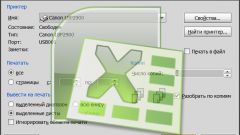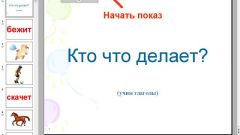You will need
- Computer and printer
Instruction
1
To the process of creating a paper copy of the document was fine, before sending it to print, you must make sure that the printer is ready to use. First, it needs to be installed in your operating system and connected to the system unit via the printer cable or network cable). Secondly, the power must be turned on and the paper tray is provided with a sufficient to print your texts with a number of sheets. Thirdly, in the cartridge (or cartridges) should be a sufficient amount of toner powder or ink, depending on the type of printer).
2
In the document itself also should be ready to print. Adjust the size of indentation from the edge of the sheet. Their value depends in addition to the appearance of your document, and even the number of printed pages in the paper copy. Besides, different models of printers vary and minimum field sizes - make sure you have not specified an unacceptably small for your device print the values.
3
To put an open document in the print queue of your printer it is necessary to choose in menu of the program used to edit the corresponding item. It can be placed in different ways, depending on what application you are using. For example, in a text editor of Microsoft Office 2010 to get to it, click the large round button, which the manufacturer calls the office - this will open the main menu. You can access it by pressing ALT + F. In the menu go to "Print" - to put the cursor on the mouse or press the "L". In this section you have a choice of three paragraphs - to preview how the document would appear in print, start print dialog, or just send the print job without any issues.
4
If you choose the print dialog (just press Enter or press "H"), then you will have the opportunity to select a printer (if several) or is printer order prints to a file. In addition, you can set the number of copies, select duplex printing, make settings for the creation of paper copies of separate pages of the document. You can also configure the scale - size of the printable area can be automatically adjusted to your desired paper size or each sheet can be placed the specified number of pages of the document. When all settings of the dialogue are done press the "OK"button.
Useful advice
In any program you can quickly send an open document to print press CTRL + P