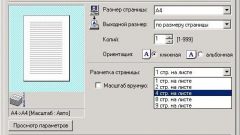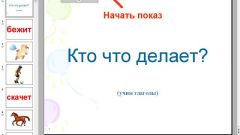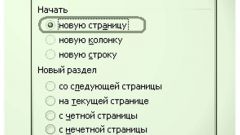You will need
- printer.
Instruction
1
For any type of printers: laser, inkjet, dot-matrix, mainly used A4 paper. The paper should be put in the tray. From there it is automatically fed to the printer for printing. How to save paper? To this end, the printer has the option "duplex printing". To set to print on both sides of a sheet, send the document to print without using the icon on the taskbar, and in File.
2
Click menu File, point to the Print command. This will open another command: just Print and Quick print. Select "Print". Opens a dialog box in which you need to select the check box next to "duplex printing". Click Ok. The system will display a message that print on the second side we need to shift the paper and press Ok. Run this command.
3
In the same dialog box "Print" select the number of copies, if you need to print a document not once but several times, that is, to print multiple copies. Clicking on the triangle at the appropriate command, you specify the desired number of copies.
4
If a photo or graphic large format does not fit on one sheet, then print it on A4 paper, too. Then you just need to glue the leaves. To print this document, open the first "preview". You will see how much sheets is a document or picture. If part of the picture occupies only a small area on the sheet, then the edges can be slightly shifted.
5
Send a document to print. Then glue the leaves. You will get the picture large size, printed on normal sheets. Only carefully put together all the leaves, so there are no errors and the picture will be on all sides of the curve, and have to retype again.