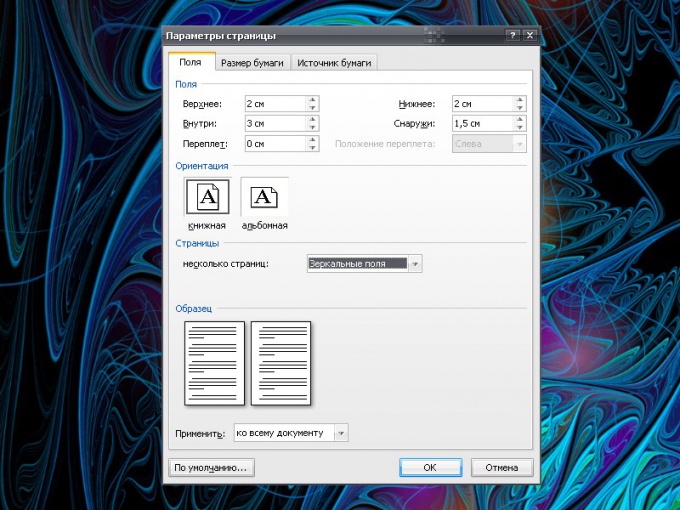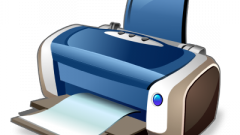Instruction
1
There are two variant TLDssidesit printing. The first method is the easiest. Open the document in a text editor, such as Microsoft Office Word. In the menu "File" click "Print". If you have installed the new version, click on the Office button in the upper left corner of the window and select "Print" from the context menu.
2
In the dialog box "Print" select the token in the group "Printer" in the "TLDsidesaverage print" and confirm your action. Read the instructions, which will appear after calculation in the document pages. Wait until will be printed all the odd pages of the document, after that, turn the leaves the opposite sides ofOh – will be printed even-numbered pages missing.
3
The same can be done another way: call up the dialog box "Print", in the "insert" dropdown menu select "Odd pages" in the Print. After pages are printed, remove them so that the first page was on top (further – the third, fifth, seventh). Place the pages in tray of the printer clean partiesOh up and select "Print" value "Even pages".
4
If the right and left field in the document were not equal, when the above-described methods on an odd page there will be more right field, and even it is less. This can be inconvenient if the binding document. To fix this, you need to set the options you want in the editor.
5
Click the "page Layout" and scroll to "page setup". Click on the arrow located under the miniature "Field" and select from the dropdown list the option "Mirror". The document will change its appearance: on odd-numbered pages will be more left field, and even – right. After that, the document can be printed by any of the methods described above.
6
Also, you can manually set the margins and binding. To do this in the same section click on the "Field" and select "Custom fields". In the dialog that opens enter the desired margins and gutter on the margins tab in the same group and click OK for these settings to take effect.