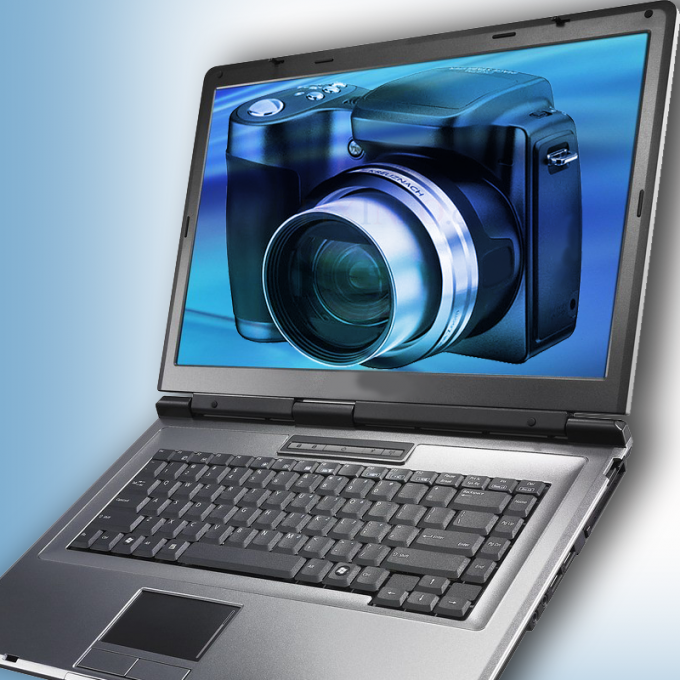You will need
- Drivers and other software.
Instruction
1
Turn on your webcam using the installed on your laptop a special program. A shortcut for running it is most likely on the desktop of your computer in the start menu under "All programs." If you can't find or don't know how to use this program, look for the necessary information in the help system on your PC or on the website of the manufacturer.
2
Use to activate the camera, standard tools of the operating system. In Windows, click start, go to control Panel and select section "Scanners and cameras". In the list of devices double click on the icon denoting the built-in camera system, it can be recognized as a USB device. To take the picture or start recording, click "Remove" located under the viewfinder of the camera in the window that appears.
3
Use to activate the webcam standard Windows programs to work with images. The function "Get from camera or scanner" is available, for example, the menu folder "My pictures" menu in Paint (button "start" - "All programs" - "Accessories"). To get the image in the window that appears click on "Remove".
4
Use a webcam third-party applications – in a network there are many, both paid and free with different and varied functionality. For example, there are programs that allow you to program the webcam to photograph after a certain period of time or shooting and uploading the image when in the camera lens of any motion. Detailed instructions for working with these programs or look in their help files and on the websites of the developers.
5
Please note that in some cases the built-in camera will work automatically. For example, if you make a call in the popular program Skype. Button to retrieve the image from the camera is available in popular social networks and Dating sites. For example, to update a photo of your profile in Facebook network, simply click on the link "Photo" located on your timeline next to "Status" opens a menu where you will simply need to select "Take a webcam".