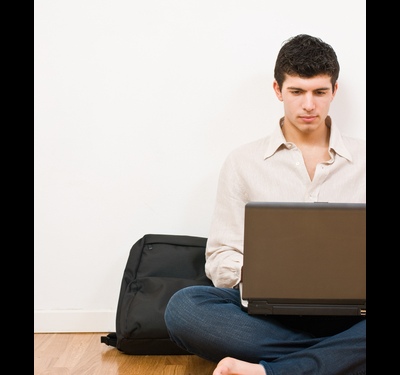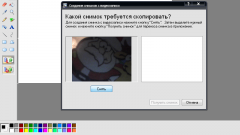Instruction
However, setting up this simple device, users sometimes have difficulties. If you can't turn the camera on the laptop, please try the following to troubleshoot this problem:

1. Try to start to use the program to control the camera supplied software to any laptop with a camera. If it is missing from the start menu, then you should use the CD-ROM, which was supplied with the laptop. If the camera is working fine so it is working and configured correctly, and the problem is not in it, and in other applications in which you are trying to use the camera (usually it's Skype or other communication tools).

2. Usually on a laptop the keyboard has a key (often in combination with the function key Fn) includes a camera and starts the corresponding application. Look carefully at the keyboard, because usually the function keys, you can guess by the icons on them. If this is not possible — consult the documentation for your computer. Typically, documentation is in electronic form on the CD-ROM that was supplied with the laptop, but it can also be found on the website of the manufacturer.

3. If you turn the camera on the laptop still fails, try updating the driver for that device. Drivers should turn all to the same CD, and for the most recent version to your computer manufacturers website.

4. The camera can be disabled in the BIOS. At system boot enter the BIOS, look for the setting related to the webcam (usually, there is the word Cam), and change its value from Disabled to Enabled. Re-boot the system and check whether the camera.

5. No matter how simple and widespread device or were tiny webcam laptop, but it may be a trivial defect. Contact the service center, perhaps the camera will just have to replace.