Instruction
1
To turn on the camera in Windows 8 a snap. Press the Windows key to get to the start screen and type "Camera". Immediately starts the same application, which is ready to record videos or take pictures. This method is good if you want to send someone a video message. You record the video and send any file via cloud storage.
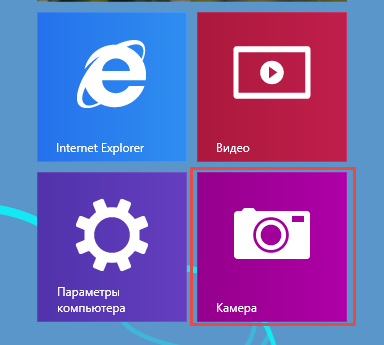
2
Camera in laptop Windows 8 can be used for video calls. For example, the Skype application. So in this program include the use of cameras, swipe your mouse to the right edge of the screen and select "Settings". Then "Settings". Here you will be able to turn on camera in Skype on my laptop with Windows 8.
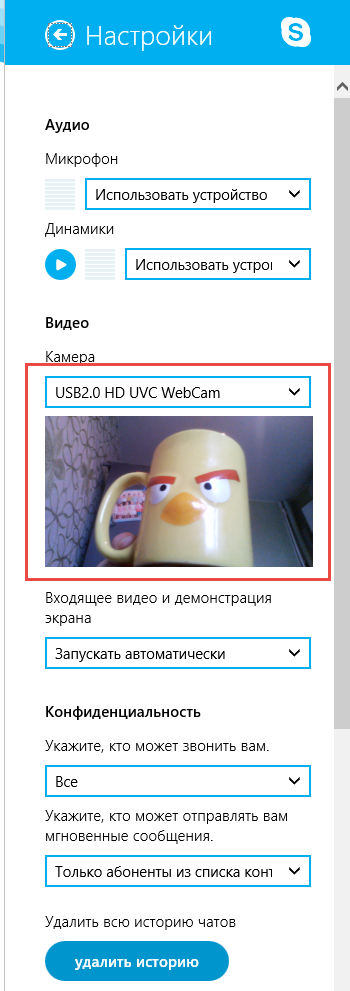
3
For Windows 8 there are plenty of apps that re will allow you to look at the capabilities of the built-in camera of the laptop. There are programs to help you process the pictures to make them funny stickers. Interesting solution — a barcode reader. And to add videotaped will allow you a free OneNote app.
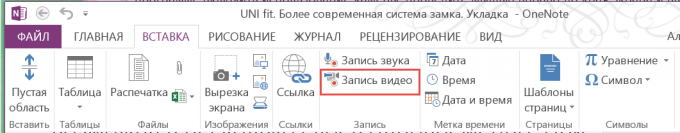
Note
If the camera is on a laptop with Windows 8 does not turn on, the first thing to update drivers. Most often the reason is the software. And it is best to download the drivers from official website manufacturer. The camera itself rarely breaks.















