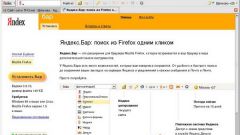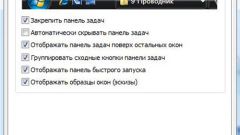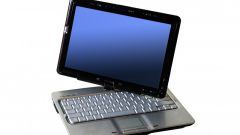Instruction
1
In Microsoft Office Word and Excel the toolbar tools are located by default at the top of the window. If you don't see her at the usual place, so she folded. However, even in this mode the names of the tabs still appear. Click the left mouse button on the desired tab in the panel of tools will appear. When the tool selection is completed, it is closed again.
2
In order for the panel instruments not hidden every time you click with the right mouse button on the visible part of the panel. Unfold the context menu. Remove the marker with the string "Roll the tape" by clicking on it with the left mouse button. Panel tools to take your usual look. If the program is configured ribbon quick access, this operation can be performed with it. Click on the arrow button to the right of the tape and remove the marker from the field "Collapse the ribbon" drop-down menu.
3
If you need to return the panel of tools in folders, open any folder on your computer. Click on the visible side of the panel, right-click and select marker the components that should appear in the window. Alternative method: select the menu "View" item "Panel tools" and select token submenu items that you need. Menu bar in folders is always displayed.
4
If the panel of tools disappeared from the browser, there may be two options: either enabled full screen mode or a problem in the settings of the Internet browser. In the first case, press function key F11 to return to normal mode. In the second case, suitable method described in the previous step. Configure the display of the desired panel via right click of the mouse or use the commands of menu "View".
5
Since the interface in most programs are similar, the methods described are applicable in almost all cases. If you want to add to the standard bar of tools , additional buttons, use the advanced settings. Most often they are invoked from menu "View".