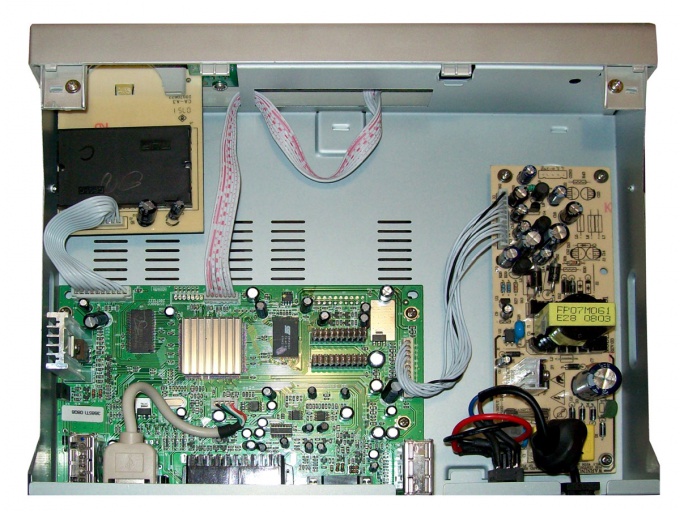Instruction
1
Configuring the receiver to receive the free channels require you to have certain skills and patience.
To configure the receiver for free channels, first of all, install a satellite dish and set it on one of the satellites provided by the operator. Next on the menu of the receiver click scan satellite. Then there should appear a window with a choice of ways of scanning: automatic, manual search, network search and blind search. Select one of the options and click "Start scan".
To configure the receiver for free channels, first of all, install a satellite dish and set it on one of the satellites provided by the operator. Next on the menu of the receiver click scan satellite. Then there should appear a window with a choice of ways of scanning: automatic, manual search, network search and blind search. Select one of the options and click "Start scan".
2
The receiver will give you all TVchannelsavailable on the selected satellite. They generally fall into two main groups: free and paid. Choose all free TVchannelsthat you like, and customize each button on the remote to a specific TV channel. Periodically re-scanning for the appearance of new free channels.
3
If the above method is not very much, to the satellite operator should be all the settings of free TV channels, the retransmission of which it carries out. Make a note of these settings. Then enter the menu of the receiverin manual search, and in turn enter the settings for all available channels. Thus, you gradually fill in the entire grid broadcast free TV channels. It is advisable to choose paid satellite TV, as at the moment, for a small fee you get a really good and informative rich television product that will not let you get bored at any time of the day.Satellite receivers and TV receivers can be purchased separately at an electronics store or during installation of the plate to order the receiver from the satellite operator. Many different models of receivers available on the market, allows each customer to choose for themselves this option is well suited both in price and technical characteristics.