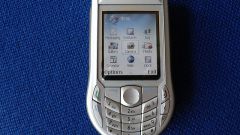Instruction
1
To unsubscribe from the daily news, call toll-free number to customer service center 0890. Once the operator answers your call, inform him your passport details.
2
To deactivate the service "MTS news" contact one of the shops of the company. Don't forget to bring a contract for the provision of services as well as passport. By the way, you can ask at the same time to deactivate and other newsletters from the operator. If for some reason you will be denied, send the complaint to CPS.
3
To unsubscribe from any services through the "Internet Assistant". The so-called self-service system. You can find it on the official website of MTS (the icon is right on the main page). When you go to the system page, you will see that to enter you want to set a password. It's easy to do, it is only necessary to send the command *111*25# or call the number 1118.
4
Immediately after receiving the password, you can log in and go to the control menu "Internet Assistant". Open the "Rates and services", then click on the column "service Management". In the attached services list, find "MTS news" in front of it and press button "Disable".
5
There are two ways to unsubscribe from mailing lists. The subscriber needs to dial USSD-command *111*1212*2# and press the call button. In addition, you can use the mobile phone menu: please go to the "MTS Services", "MTS news", "Settings", "Advanced" and finally click on "Disable broadcasting". Please note, previously it is necessary to remove all the communication received from "MTS News".
Useful advice
When setting the password, remember that the number of characters shall not exceed seven or be less than four.