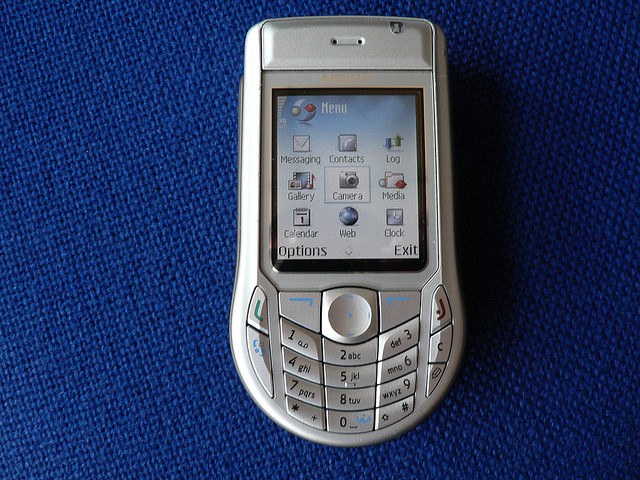You will need
- mobile phone;
- - access to the Internet;
- - passport;
- - MTS office
Instruction
1
If you are a subscriber of the network operator of cellular communication company MTS and want on your phone to deactivate the service "MTS news", use "Mobile assistant". To log in to this system, dial on your phone the following combination: 111 and press the call key. Follow the instructions of the autoinformer (select section "Connecting and disconnecting the services and then Disable news MTS").
2
Use the "Internet assistant" to disable the services "news MTS". To use this option, set the password. To do this, type the following command: *111*25# and press the call key or call: 1115. Listen carefully to the instructions for setting the password. After receipt of classified information go to the website "MTS", then select "sign in to my account", then "Internet assistant" and enter your phone number and the password for authorization in the system. Then in the window that appears, scroll to "Connect and disconnect services Disconnect services MTS news".
3
Another option for deactivation of the service "MTS news" is a call to the customer service center of the network. To carry it out, call toll-free - number 0890, contact the operator, give your passport details and state the nature of your request.
4
Contact the nearest salon of communication network of MTS. Take a personal passport and a contract for the provision of services. Please contact your account Manager to help you disable the service "news of MTS". Here you can Express disagreement with the receipt of other promotional mailings from the company. If there are any problems or you fail to disable those services, make the complaint in Rospotrebnadzor, citing its law on consumer rights.