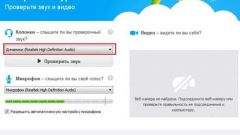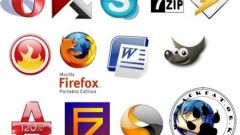Instruction
1
Try to reinstall the program. It's possible that you lost settings, and instead of long and monotonous to find the problem, try just "start from scratch". It is best to download the latest version from the official site, not download Skype from other sites.
2
Go to the settings of the program, if reinstallation still did not give the desired results. Try to find the section associated with your microphone and experiment, if you don't see any obvious reasons for the creation of echo. Maybe it's audio equipment, try to reconfigure your audio settings or sound card on your computer if you don't use external speakers.

3
Go to "start" - "settings" - "control panel" - "configure audio device or MIC if none of the above did not help. Perhaps it is not how you configured the device in Skype, and how it works, make sure that you have not the marker in the settings of the echo or is not set to "scene" or "Opera" in the sound settings, it is possible that these functions work in Skype.
4
Contact program support, if you resolve the issue failed, the field technical Advisor will be able to give you more information on the possible foci of the problem after analyze the situation - your operating system, web camera and microphone or laptop. Just follow the instructions of the consultant, and, most likely, all will work.