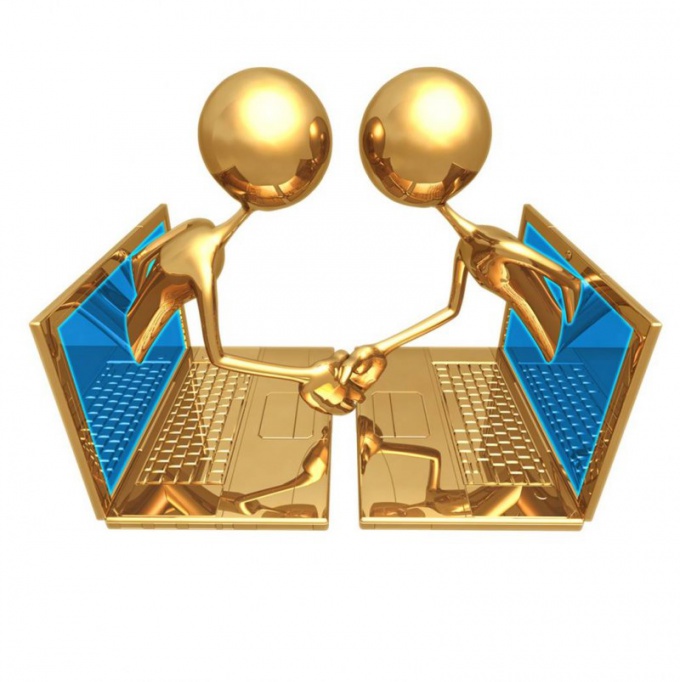You will need
- computer;
- - the Internet.
Instruction
1
How to enable MIC in Skype? Usually the microphone is automatically activated when you download Skype and install it on your computer. But if not, then you must do the following. First, make sure your headset is connected to your computer, i.e. check whether you have connected the microphone. To do this, look on the back panel of your computer. Plug the microphoneand should be plugged into the port is pink.
2
Second, check the settings for microphonein Skype. To do this, turn on Skype. On the taskbar at the top, select "Tools". In the list of tasks click on the option "Settings". A new window will open where you can adjust the sound by putting the appropriate check box. All settings are in manual mode, so carefully read all the menu items.
3
If this does not help, then run diagnostics of the equipment. Again, go back to the taskbar in Skype. Select the task "Calls". In the pop-up list click on "Detailed data on the quality of the sound." A new window will open where you can enable "Master sound check". Click with the left mouse button on the tab "Microphone". The program prompts you to verify the microphone to sounds. That is to say a few words and see whether flashing green scale. If flashing, then the microphone isOhm's all right.
4
Test the microphone by making a test call. If you do not hear playback of what you have said words, it means that the microphone is faulty. Then buy a new one. Typically, such devices are inexpensive, so go to the specialty shop of computer equipment and consult your doctor. If you have a laptop, then you need to take it to a service center for inspection.