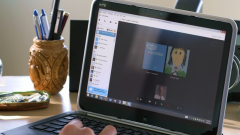Instruction
1
Run the program “Skype”. Log in, wait for the download.
2
In the program window, locate the toolbar. Select "Calls", then "sound settings".
3
In the "Microphone", select the device that will be receiving the signal. Adjust the volume and automatic usage below.
4
To check the settings at the bottom select the option "Make a test call to Skype". Follow the instructions of the Manager.
Note
In the "General volume" (Volume Control) make sure that under "Microphone" (Microphone) is checked "Off." How to use for communication over the Skype headset, microphone or speakers? How to adjust the sound settings on my computer and in Skype for Mac OS X Lion? From the user community Skype.
Useful advice
Try to record your speech through the microphone and then play back the recording. If you can't hear your voice again, open the Sound window (see above) and try to adjust microphone settings in order to hear your voice on the test record. If you hear a recording, check the audio settings in Skype.