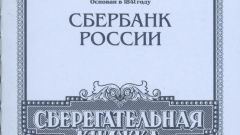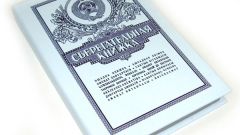Structural subdivisions of Sberbank of Russia might offer to its customers a variety of information on their accounts, including the statement of accounts. And this does not have to personally visit the Bank all the necessary actions you can perform from the comfort of home.
If the client does not have access to the Internet, he needs to come to the Bank with your passport and Bank card or other document confirming the existence of the account. The Bank employee will find all the information on the account and print a statement of account which will indicate the surname, name and patronymic of the holder, account number, date of issue and a list of operations performed on the account for a certain period of time, called the owner of the account. In addition, at the request of the client he can send the extract by e-mail or postal address.
The client may receive account statements through the system "Sberbank Onl@yn". For this you need to log-in by entering your user ID and password and select in the menu "Cards" the card account which need statement. As a result, the user opens a window that displays detailed account information – so-called mini-statement. If you have a printer at home, you can print immediately.
To monitor the account transactions using the services "Mobile Bank". This service Sberbank of Russia provides through mobile communication. Mobile banking provides its customers the opportunity to receive cell phone notification of account transactions and a statement of the last transactions performed. In addition, the customer can transfer money from one account to another, pay for goods and services without a fee and visit the Bank to repay the loans and to freeze the account. The service saves time and increases the security of cashless transactions.
To receive mini-statements on the map have to send a message to the number 900, which will consist of the words "HISTORY" and the 4 last digits of the card number located on the front side. Instead of the word "HISTORY" you can write "STATEMENT" either that, or the other, but only English letters. As a result, the Bank will send a response message with information about the latest 10 transactions that were committed on this map. In particular, you will see the date of the transaction, the transaction amount in the transaction currency, transaction type and cash balance.
The first two methods
If the client does not have access to the Internet, he needs to come to the Bank with your passport and Bank card or other document confirming the existence of the account. The Bank employee will find all the information on the account and print a statement of account which will indicate the surname, name and patronymic of the holder, account number, date of issue and a list of operations performed on the account for a certain period of time, called the owner of the account. In addition, at the request of the client he can send the extract by e-mail or postal address.
The client may receive account statements through the system "Sberbank Onl@yn". For this you need to log-in by entering your user ID and password and select in the menu "Cards" the card account which need statement. As a result, the user opens a window that displays detailed account information – so-called mini-statement. If you have a printer at home, you can print immediately.
The third way
To monitor the account transactions using the services "Mobile Bank". This service Sberbank of Russia provides through mobile communication. Mobile banking provides its customers the opportunity to receive cell phone notification of account transactions and a statement of the last transactions performed. In addition, the customer can transfer money from one account to another, pay for goods and services without a fee and visit the Bank to repay the loans and to freeze the account. The service saves time and increases the security of cashless transactions.
To receive mini-statements on the map have to send a message to the number 900, which will consist of the words "HISTORY" and the 4 last digits of the card number located on the front side. Instead of the word "HISTORY" you can write "STATEMENT" either that, or the other, but only English letters. As a result, the Bank will send a response message with information about the latest 10 transactions that were committed on this map. In particular, you will see the date of the transaction, the transaction amount in the transaction currency, transaction type and cash balance.