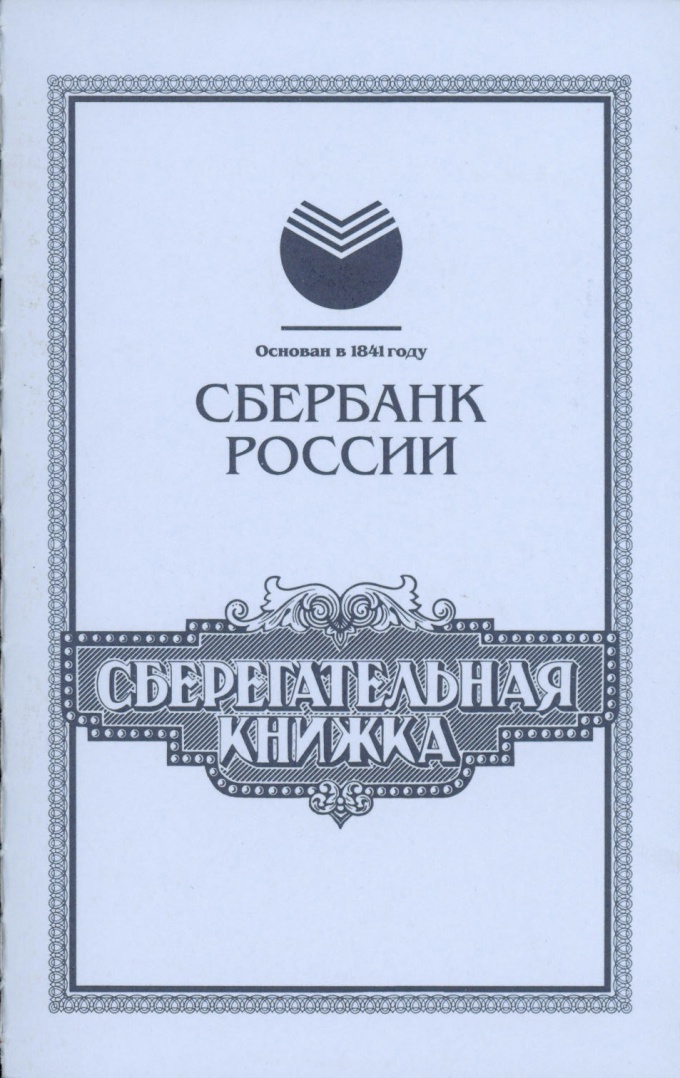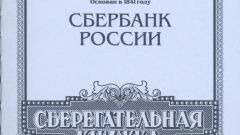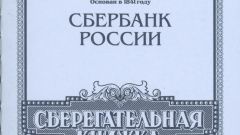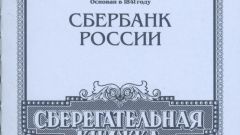You will need
- - passport;
- - passbook;
- - computer with Internet access.
Instruction
1
By personal visit to the branch of the savings Bank wait for your turn and give the teller your passport and bankbook. He will check the account and he will give you your available balance. Then you can remove the part of the amount, all money except minimum balance, or not touch the money.
2
If you want to avoid the need for constant going to the Bank, activate the service "Sberbank Online". For this you need to visit a Bank branch where you opened the book, to write a statement, sign a contract and pay for the service (money can be debited from your account attached to the savings Bank if it has sufficient balance). Connection to the system pay monthly account will be charged well as monthly Commission. In the absence of a means of access to the system will suspend.
In the Bank you will receive instructions to activate the system, use her authorization.
To activate the service you can at account opening or at any time after.
In the Bank you will receive instructions to activate the system, use her authorization.
To activate the service you can at account opening or at any time after.
3
Log in to the system "Sberbank Online". Select the account you are interested in the account and view its balance sheet. If necessary, you can also make a transfer to another account in the savings Bank. For example, to replenish the Deposit or withdraw funds to the card.