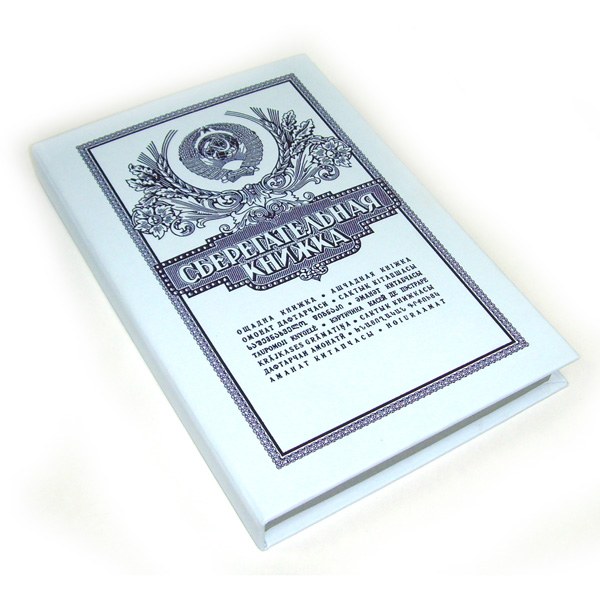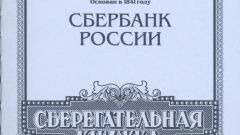Instruction
1
Come to the Central office or the branch of Sberbank of Russia. Please submit a document proving the identity, and passbook. Tell the Bank employee asking for verification of the balance in the savings Bank. After careful verification of the submitted information, a Bank employee will provide necessary information about the account status and Deposit history. If necessary, you can remove a certain amount of funds from your checking account.
2
Most of the clients of Sberbank of Russia connected the mobile banking. Its essence lies in the fact that the movement of funds in the account is reflected in the form of SMS notifications coming to your mobile phone. This is a paid service. For her monthly takes a small amount from your account.
3
The balance on the passbook can be checked via the Internet. Go to the main website of the savings Bank, sign up, enter your surname, name, patronymic in accordance with the document proving the identity, account number and mobile phone number that will receive the notification SMS with the password. Enter it in the box to access your profile and wait for the call operator support, which will clarify you the required information and will tell you how to authenticate to the website. Then go to an online service. With it, you can at any time to check the balance on the passbook. And you do not need to come to the Bank and stand in a long queue.
4
Call the toll free support number of clients of Sberbank. Turn the phone into tone mode. Enter the necessary information, following the instructions of the answering machine. Using this service, you will be able to know the status of your account to your passbook.