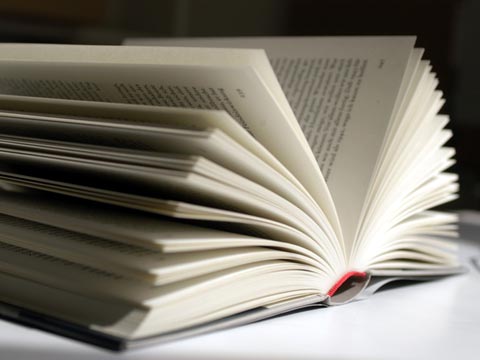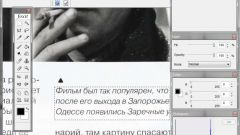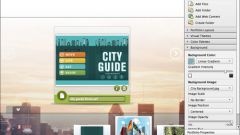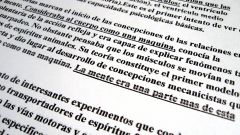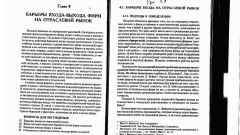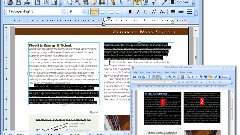Instruction
1
Scanned text is an image format .tiff .jpeg or .gif, which in fact is not a standard text document. To convert images with text into this text uses a variety of programs with the function of the so-called recognition of the text. One of such programs is a well-known product of the company called ABBYY Fine Reader. To recognize text with the help of this program you can open the file with the image, set the language of the text and press the button "Recognize". after some time, the program will generate a text document that can be changed. Program Fine Reader allows to recognize documents in 186 languages, and has the widest circles of functions for working with the original text documents of varying quality.
2
If you don't want to fork out for Fine Reader (the full version of which costs 1400 rubles), for recognition of text you can use the online tools. On the Internet there are many services recognition of the text. The most powerful of these is the Fine Reader Onlinehttp://finereader.abbyyonline.com/ru/Account/Welcome), allowing to recognize up to 5 files for free and completely non-commercial solutions, such as Free OCR (http://www.free-ocr.com/)and http://www.newocr.com/. To work with the data services just upload a file with scanned text, select the language and format of the text file and get ready for editing text.
3
To change the text , open the resulting file with a text editor (corresponding to the format of the received document) and change it to normal mode. Then save the file to your computer.
Note
Use online services for OCR in the case that you need to recognize a small number of pages. If you are constantly engaged in scanning and OCR - ing a powerful paid program.