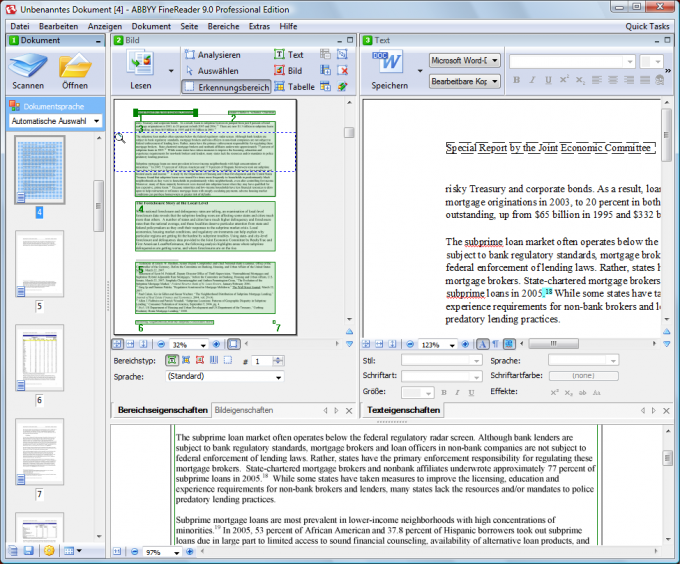Instruction
1
There are a number of ways to quickly convert a scanned image into a textlike format, and to simplify the recognition process, the texts. To recognize scanned textand there is a special program – ABYY Finereader.
2
With this program you can easily convert any image or PDF formats in texttype files which in turn can easily be printed with minimal waste of ink or toner in the printer. ABYY Finereader is able to recognize the texts printed in virtually any font of any size; in some cases, when part of the textbut remains unrecognized, you can print out the individual letters, focusing on the scanned document. Take advantage of this program and use it for other purposes will each user PC – it is easy to use and quite effective.
3
Also there is another method of converting images to textlike format – you can use the Microsoft Office 2003. Text scanned in TIFF format, then open in Microsoft Office Document Imaging. Look on the toolbar of the program button to Send the text in Microsoft Word" and click it. All that the program will be able to count and recognise, will be migrated to a new Microsoft Word document.