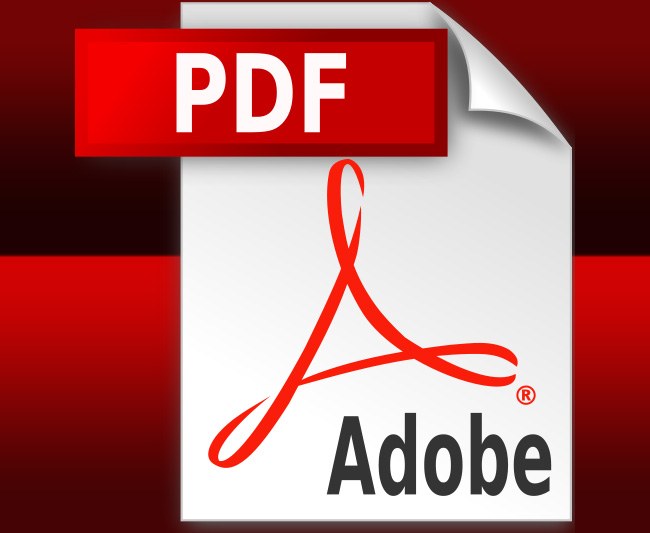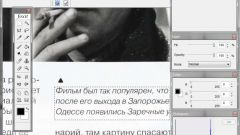Instruction
1
If you have installed the version of Adobe Acrobat, which allows you to edit the pdf document, then use the appropriate built-in tool. It's called "Edit text". To enable it click the icon with the T and the cursor is placed on the toolbar "advanced editing". This command is duplicated in the menu editor - in the section "advanced editing" under "Tools".
2
After switching on this instrument, proceed in exactly the same way as in any other text editor - set the input cursor to the desired location or select the desired fragment and enter the new text. When editing is completed, save the document.
3
Use in any other application that allows you to edit pdf documents, if your version of Acrobat does not provide such functions. Distributed free version (Acrobat Reader) don't offer that option, but it is in the versions Standard, Professional and Extended. Do not have to use to edit pdf documents in Acrobat, you can do it with editors of other manufacturers - Foxit PDF Editor, Jaws PDF Editor, VeryPDF Editor, etc.
4
You can do even without installed pdf editor files if you have access to the Internet. Online you can find resources that allow you for free to do this directly in the browser. Depending on the service selected to edit will vary, but the General principle is the same - first you need using the appropriate form on the page to upload a pdf document, and then it will be displayed in your browser along with the editing toolbar. After making changes you must click the save button and from the server to your browser will be sent the modified file.