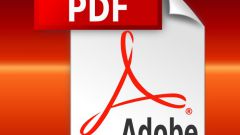Instruction
1
Open the browser and go to website of VeryPDF PDF Editor. The program is paid, but the trial version allows you to use the program free for 30 days. Download and install it on your computer. After installation is complete run the program. Click Open (Open) on the toolbar to open a PDF file that you want to fix.
2
In order to leave comments in the pdf, use the commenting tools. Such tools are: stamp ("stamp"), textbox (text box), note ("note"), and draw ("drawing"). Click on the icon with the two bubbles and select the desired instrument ("stamp "TextBox", "note" or "figure") to add your comments.
3
To change the contents of a pdf file, click on the black arrow that is next to the button with a text box. Click the text box to add text. Click the right mouse button in any content area of the file you want to edit, and then click Properties ("Properties").
4
In order to fix a pdf file on a Mac computer, open a browser and navigate to the program website PDFpen. The program is paid, but there is a free version that differs from the pay-overlay watermark on all saved files. Download and install it on your computer. After installation, run the program. Dialog appears Open File ("Open file"). Select the file you want to modify.
5
Use the icons in the Tools section (Tools) on the toolbar to correct the pdf file. You can edit the text and add a new one, and leave notes, draw objects and move the blocks.
6
Click the File menu (File) and then Save ("Save") if you want to save changes to the file. Or select Save As (Save as) to save all the contents to a new pdf file.