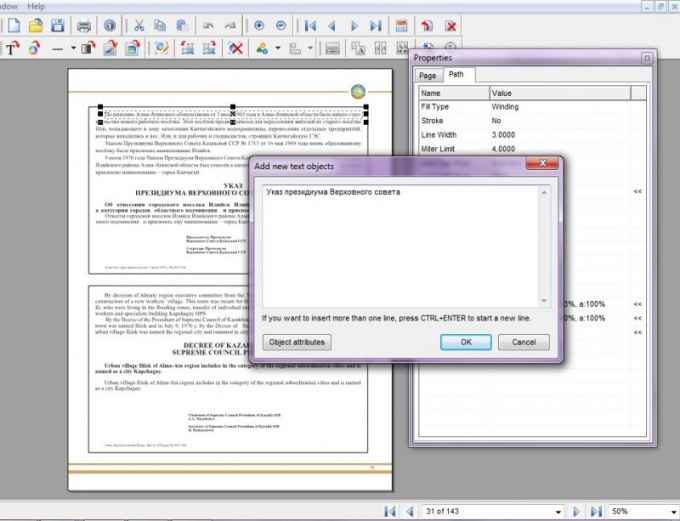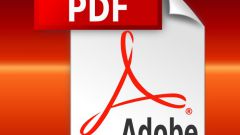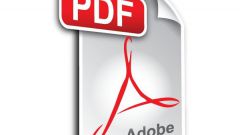Instruction
1
If the PDF file you only need the text, copy it, and then move usual to edit the document – for example, Microsoft Word. If the file is copy-protected, try to translate it to an editable format using ABBYY FineReader.
2
There are many computer editing software that allows to view documents in PDF format, and do thereto, to reduce or replace the image, correct the color, swap some objects, make corrections in the text.
3
One of the most popular editing software – Foxit PDF Editor. It can be downloaded and installed to the computer from the Internet. In addition, it is very easy to use, requires no special knowledge and skills to install. With corrections in the text are as follows.
4
Run the program on the computer. Open the document you want to edit. With the left mouse button will select the line where you can make substitutions.
5
Then on the top pane, locate the Edit Object icon – blue circle with a pencil. Click on it, then make your changes in the text. You can delete words, writing instead of them the new, correct spelling errors, to do what is necessary. After you need to confirm all the fixes, clicking on the top bar icon with a "tick".
6
If you need to insert into the file a few new paragraphs, use the Add Text Object. To do this, click on the top bar on the appropriate icon. In the window that appears, type the new text. Then click on "Ok" using the cursor move the text to the desired location in the document.
7
Next, save the document with the help of special functions, placed on the top panel of the program is the "diskette" icon. If you need to save both versions (and fixes), select functions "File" and then "Save as".