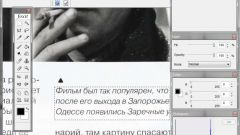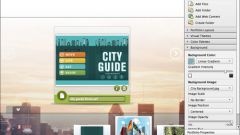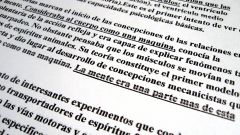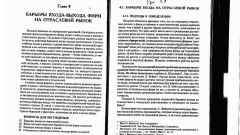Instruction
1
Install the app to recognize text. Such programs can come bundled with the scanner or distributed separately. However, the principle of operation they have one. Run the application to recognize text, place the desired document into the scanner with the text down scan. Hit the button "Recognize", wait for the program to translate graphics into text, export the file to text format, save the document. Next, open the saved document in a text editor and make the desired changes.
2
If you don't have the app, use another method. He is more creative compared to the first. Scan the document, putting the settings to obtain a clear image without overly dark and overexposed areas. The higher quality your image, the less you have to clean up the drawing. Save the scanned document.
3
Open the image in any graphics editor. It is better to use an editor that supports work with layers. If you make a mistake when editing, it will be easier to fix on a separate layer than in the whole document. Align the background using the eraser or a brush. Adjust the brightness and contrast of the image, if necessary.
4
Remove or paint over the part of the document that will contain the new text and create a new layer. Select the Text tool (indicated in the graphic editors the letter "T"), enter text in the newly created layer. If you work in Adobe Photoshop, creating an additional layer is not required. Choose the right style and font size. Using move tool, compare the old text with the new one, making sure that the rows and the fields were flat, and the spacing between lines is identical. Merge layers, save or print the document.