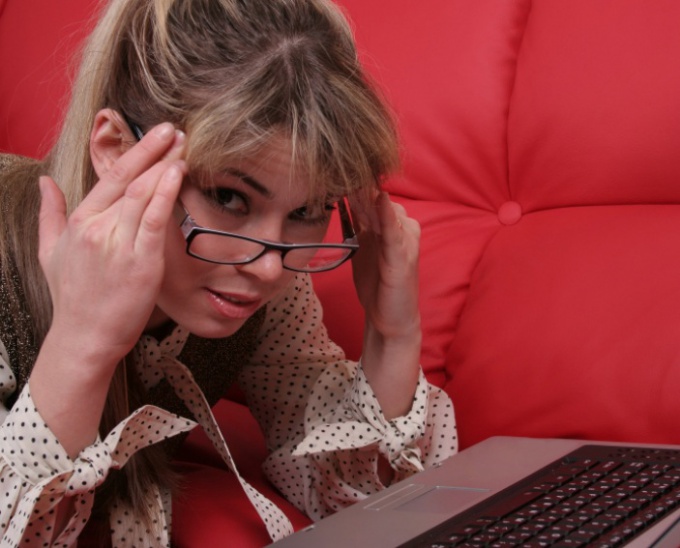Instruction
1
Go to the official website of the Unified registry of the city of Ufa to the address https://doctor.ufacity.info/login and click the action link "Register".
2
On the opened page, fill in all required fields, enter the verification code from the image and click "OK". To the specified e-mail address to you within few minutes you will receive an email to confirm registration.
3
Open the email and click the included link to activate your account on the website and complete the registration process.
4
Now log in using the user name (login) and password specified during registration. You will be taken to the "my account" where you need to click on "Add person".
5
On the new page enter the personal data of the person you want to get on reception to the doctor. In addition to the basic information, you will need to specify an INN and the policy number of compulsory health insurance. All data must be correct. Otherwise, an appointment will be impossible.
6
If you properly fill all the data, after verification system, you get again to your personal filing Cabinet, where you see the tab "Schedule". Here you can choose the right specialist from a list or use the search form.
7
Once you find a specialist, select a clinic or hospital according to your place of residence, and then select the day of week and time of the techniques highlighted in green. As hints when selecting a time for recording, use the legend at the bottom of the page.
8
Click on the appropriate free hours to pre-record. If you did everything correctly, the system will inform you that you have an appointment. You will just have to come at the right time in your chosen medical facility.
Useful advice
Fortunately gone are the days when in order to get to the doctor or at least make an appointment, it was necessary to sit, and sometimes stand in line for several hours. Now, when new modern technology is widely spread across the country and when their application is in different fields of human activity, it becomes much easier to make entry to the doctor of Ufa, for example.