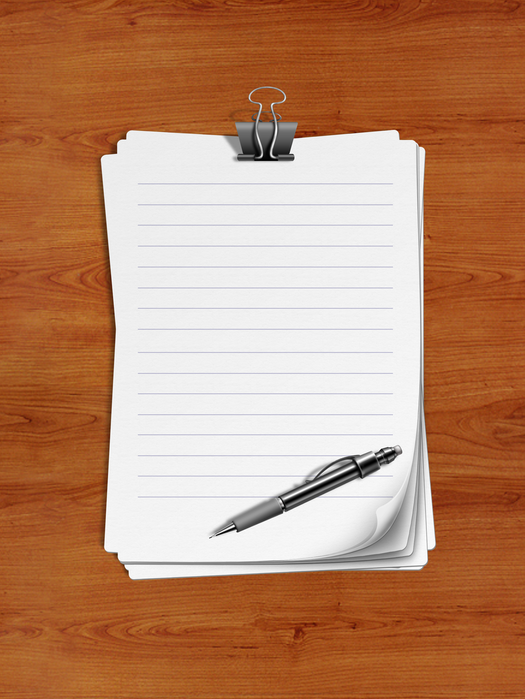You will need
- - a text document in Microsoft Word format.
Instruction
1
Adding page numbering – it is not complicated. It is necessary to open the need of editing the document. Then on the top of the workspace panel – toolbars – find the menu "Insert".
2
Click this button and select "page Numbers". In the next window you will be prompted to set the document type. This will need to mark the position of the numbering: bottom of page or at the top.
3
Under "Alignment" select the alignment of the document: left, right, center, inside, outside.
4
In addition, Microsoft Word has an important opportunity to define the most suitable for each of the document format for host numbering. All the available options can be viewed in the drop-down window in the "number Format" under "Format".
5
Here you will be able to customize other important settings for your document, like the inclusion of the Chapter number and separator.
6
If the first page a title and does not require numbering, you can remove a digit for the number. In this case, the second sheet will be the number "2" and the next in sequence.
7
To delete a number on the first page, in the section "page Numbers" menu "Insert" navigate in the edit window. Locate the third line – "to Specify the number on the first page," and remove the check mark from opposite of the rectangle.
8
If you already got a document with numbered pages, or edit. To do this, go to "Insert", select "page Numbers". And then in the line "Specify the number on the first page," remove the label and make and save changes, click "OK".
9
Then you can go back to the beginning of the document and to ensure that the task is removed from the first page the numbers are decided.