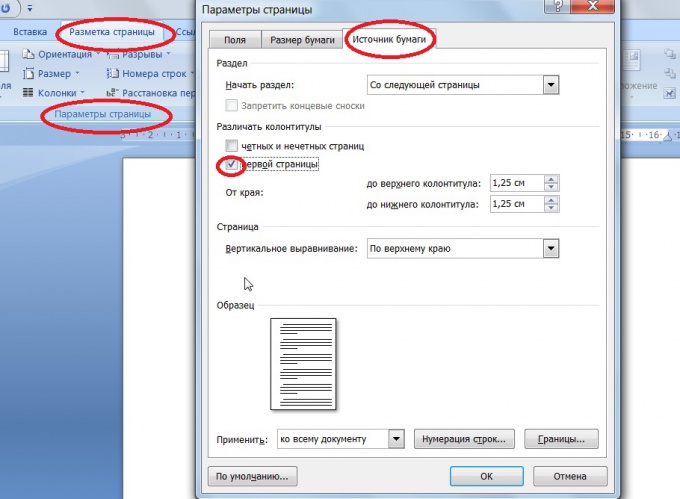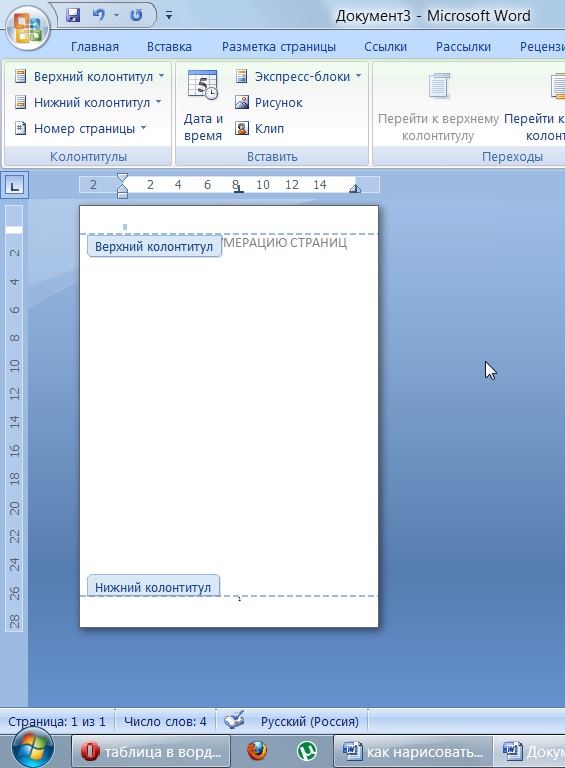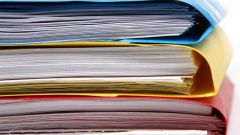Instruction
1
When you have finished writing (or starting it), please fill out the page according to your wishes or requirements of the customer. Set margins, indents, change the font and other settings. To make the numbering of pages in the document editor word, find it in the top bar of the editor on the Insert tab. There you will see several sections, among them select "header and Footer". Headers and footers are areas in the document that is used to add repeated information at the bottom, top or side margins of your document. One of them are the page numbers. Headers and footers are needed in order to automate the process of placing pages, markup and other things.
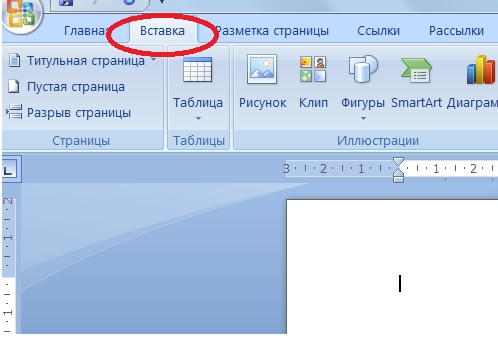
2
In the column, operate the header and footer in the drop-down list in the field "page Number" choose the right format of placing the page numbers. Moving section by section, make a click of the right mouse button the appropriate selection. The numbers will appear on each sheet of your document. Typically, they are arranged in the middle of the bottom of the page or in the upper right corner.
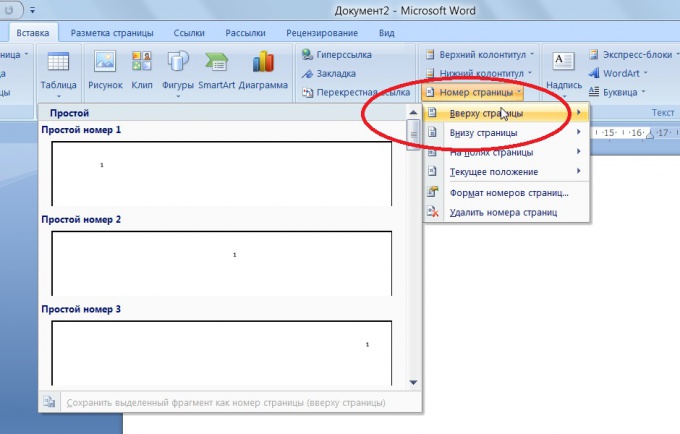
3
If you need to do page numbering in Word is not the first sheet (in the scientific papers usually need to put a room on the second or third page), then under "page Number" click on "Format page numbers". There you can choose what sheet word will start numbering. There you can change the look of the room. For example, to number the sheets with letters or Roman numerals.
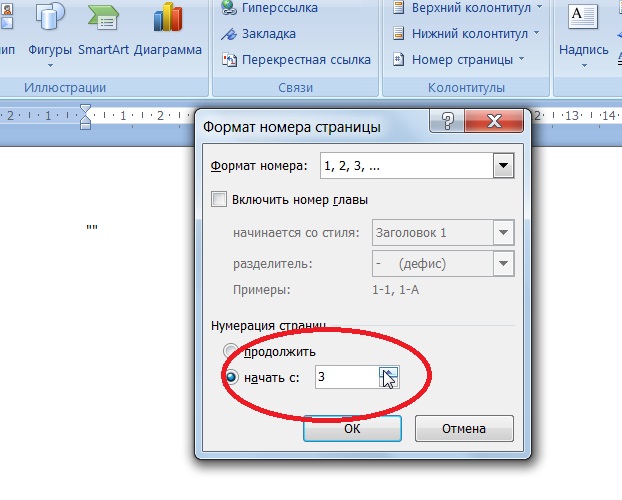
4
If you don't need to put down the number on the title page, it is easy to remove, keeping the rest of the numbering. Go to "page Layout" in the main Word toolbar, click on the arrow of the settings page. In the dialog that opens click on the tab "paper Source". There you will see the string "headers and footers". Check the box next to the option "first page" and save the changes. So just to number pages in Word.