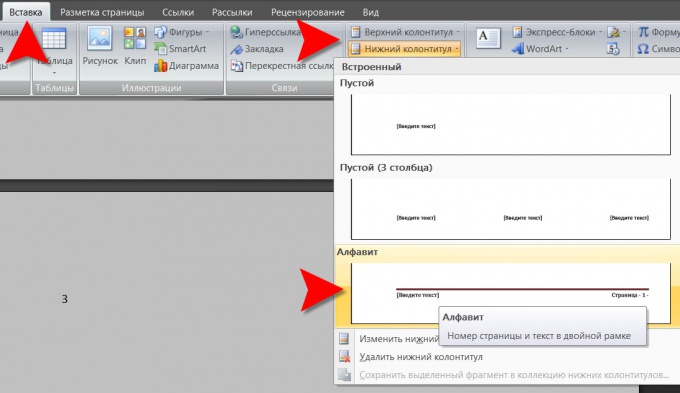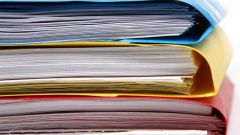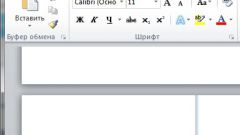You will need
- Graphics editor Microsoft Office Word 2007
Instruction
1
A dedicated feature to insert numbering in the pagesof the document s placed on the tab "Insert" in the main menu of the text editor. Clicking this tab, look under the "headers and Footers" option called "Number of pagesyou". If the document at this point, less than two pages, this option is not available for use. But if the pages enough that the editor saw the usefulness of this feature is activated, then clicking it, you will see a drop down menu. It is placed links to various accommodation options of rooms and pages. When you hover the link will be displayed for three illustrative layout showing possible ways of arranging the numbers left, right and centre of the sheet. Click the one that suits you more.
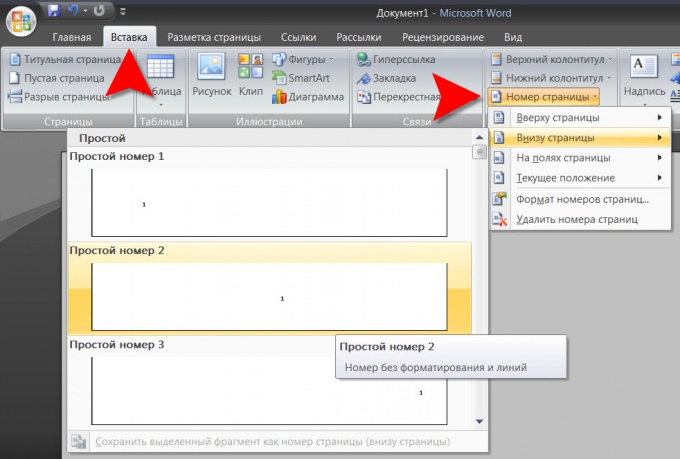
2
When you make the selection, Word will launch the header / footer editor. It is possible to specify the distance between the number of pagess and text document and the edges of the sheet. The "Settings" button opens the access setting separate settings for odd and even pages, the title page of the document. To exit the editor header, it is necessary to press the ESC key.
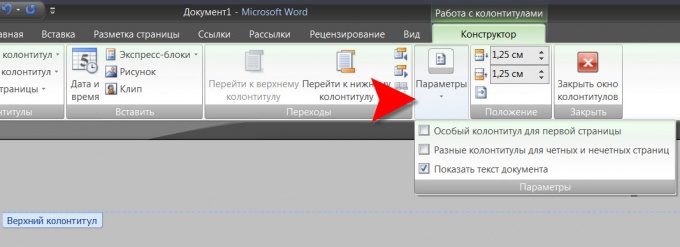
3
After that again go to the tab "Insert" and again open the drop-down list, the Number of pagesyou". This time select "number Format pages". Here you can set the method of writing numbers, and changing the values in the start with" you will be able to withdraw from the numbering of the individual pagess or ranges, or Vice versa, duplicate some rooms.
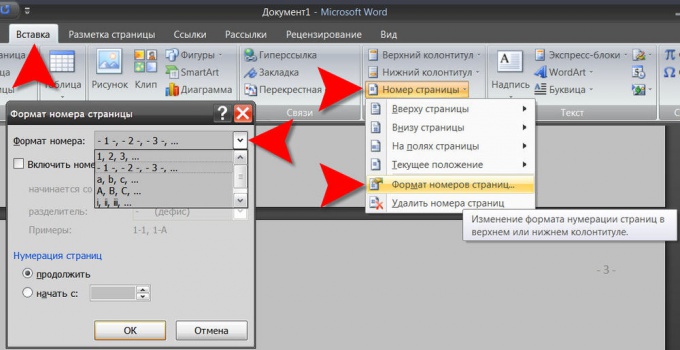
4
Describes a method of numbering is a special case of headers and footers. The only difference is that the header and footer, except the numbers of pages, are usually added text elements - specifying topic, name of document etc. So nothing prevents you to use the insert function header for adding numbering to a document. Two buttons ("header" and "footer") placed directly over the button "Number of pages, on the Insert tab. In their drop-down lists located in the "gallery" template header and footer with the layout of the elements and a short description. Select this, and then include the same header / footer editor. In it, you can change the settings in the same way, which is described in the second step.