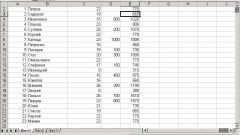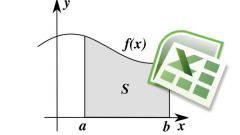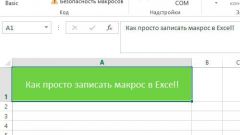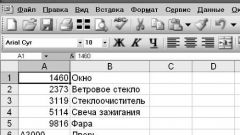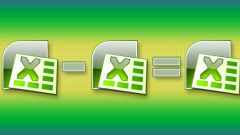You will need
- — ПК;
- — Microsoft Office;
- Microsoft Excel.
Instruction
1
By default, the main menu displays only commonly used options. Enable hidden functions in the menu "tools", "settings", then "Settings" and check the box next to the line "Always show full menus".
2
Performing the calculations, the program uses the formulas, but Excel will consider only those that start with " = " sign. For example, write in the cell =2+2 and press Enter. The result of the expression will appear in the same cell. Typed expression, thus, will not disappear - check it, double-clicking the left mouse button on the same cell. If after double-clicking on the keyboard press F2, the expression will appear in the toolbar in the formula bar, there you can change it. If the formula text is used, it must be enclosed in double quotes, for example: "="mother"".
3
Excel does not have to be re-expressing each time. Just copy the previous entry by highlighting the desired cells. Each copied entry the program will ask its color, and the formula will look like this: = A1+D1. To see the expression, double-click on the selected cell with the left mouse button and press Enter. Find formula, focusing on the color of cells - multi-colored links indicate the numbers of rows and columns of letters of the corresponding expression.
4
Expression in Excel can be arithmetic or logical. Note in the formula bar: =DEGREE(3;10) and press Enter, you get the number 59049. To solve logical expressions use special codes or blocks. To sign up, they should be strictly according to the rules. For example, recorded in the formula bar, the Boolean expression will look like this:=MIN(SUM(A22;DEGREE(C10;B22));K(SUM(A22;B22);the DEGREE(SUM(A22;C10);1/B22)) of a Complex formula can be written by using the function wizard.
5
Run it by pressing the button ƒ located in the beginning of the string functions. In the window that appears, select the desired formula and click OK. In order to simplify the search, use category filter. Selecting the functionbrings you to the following window. Insert the first one, or click "Cancel". Put one formula to another by pressing the ""button on the taskbar. Then, from the drop-down list, select the desired. Don't forget to move the text cursor over cells with data.
6
Excel does not recognize the simple mathematical formulas: MIN, MAX, average, DEGREE, SUM, COUNT, PI, K, SUMIF, COUNTIF. If you write: SUMIF("5"A1:A5) will count the sum of the cells whose value is greater than 5. To fulfill several conditions simultaneously by using the function "And". Use the value "OR" by checking one of the many conditions. If the table numbers are very large, use the VLOOKUP - vertical first equality, GPR – horizontal first par. Applying them, you will automatically find the desired cell ranges and save yourself from manually copying data.
7
To facilitate the work with functions, you can use the button "Ʃ". Calculate the sum of several integers, find their arithmetic average value, the number used in the list of numbers largest and smallest number in the table.