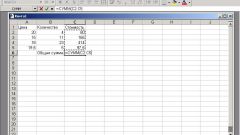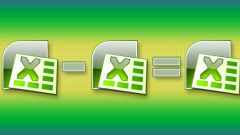Instruction
1
Formulas in Excel are calculations and begin the expression with the sign "equal". The designation sign on the keyboard =. In any cell in the Excel spreadsheet, type in =, then the arithmetic recording. After the introduction of expressions for calculation, press Enter. Will see the result of the calculation. An example can be of any complexity, the sequence of actions is determined by the arrangement of brackets.
2
To calculate several parameters fill in the Excel spreadsheet. In cell A1 write the title "Name" in cell B1 "Amount" in cell C1 is "Price". Thus, the resulting header row. Tabulated multiple objects, quantities and prices. Array of data ready. In cell D1 write "Amount". This parameter will be calculated.
3
Set the program calculation algorithm. In cell D2, type the = sign. You started to enter the formula. Next, enter B2. To do this, you can simply click the mouse on the cell B2. Set an action to do so, type the multiplication sign *. Enter the second factor, clicking on the cell C2. Finish the job by pressing Enter. In cell D2 you will see the result of the computation.
4
Click on cell D2 and look at the formula bar at the top of the table. You will see the given formula:
f(x)=B2*C2
If you now change the numbers in cells B2 or C2 in cell D2 will have a new result. The program will do with this new data, the action specified by the formula for that row of the table. To enter an expression to calculate directly in the formula bar.
f(x)=B2*C2
If you now change the numbers in cells B2 or C2 in cell D2 will have a new result. The program will do with this new data, the action specified by the formula for that row of the table. To enter an expression to calculate directly in the formula bar.
5
In addition to arithmetic in Excel, there are logical formulas. To start entering a formula also you need sign =. Enter the task in the cell or in the formula bar:
=IF ([condition to test the program];[the expression in the cell if the condition is true];[record in the cell if the condition is false])
=IF ([condition to test the program];[the expression in the cell if the condition is true];[record in the cell if the condition is false])