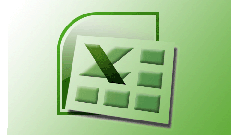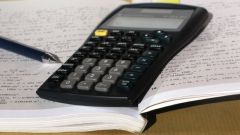You will need
- - MS Excel.
Instruction
1
Run the solution of the nonlinear equation in Excel in the following tasks. To find the roots of the polynomial x3 - 0,01x2 - 0,7044 x + 0,139104 = 0. To do this, first perform a graphical solution of the equation. It is known that to solve this equation we need to find the point of intersection of the graph of a function f(x) and the x-axis, it is necessary to know what value of x at which the function will go to zero.
2
Spend the tabulation of a polynomial on the interval, for example, from -1 to 1, take this step of 0.2. Enter in the first cell of -1 -0,8 next, then select both, move the mouse cursor to the bottom right corner to display the plus icon, and drag until the until the value of 1.
3
Then in the cell to the right of -1, type the formula = A2^3 is 0.01*A2^2 - 0,7044*A2 + 0,139104. With autocomplete, find y for all values of x. Build the graph of a function according to the obtained calculations. On the chart find the intersection of x-axis and determine the intervals on which are the roots of the polynomial. In our case is [-1,-0.8] and [0.2,0.4] and [0.6,0.8].
4
Find roots of equation using successive approximation. Install error in calculating the roots and limit the number by using the menu "tools" and the tab "Settings". Enter initial approximation and the value of the function, then call the menu "tools", select "Recruitment"option.
5
Fill out the dialog box this way: in the "Set cell", enter B14 (link to the cell which is allotted the required variable), the Value field set to 0 (the right part of the equation), and in the "by Changing cell value", enter the absolute cell reference A14 (cell with a formula that calculates the value of the left half of the equation). Easier to type links manually and selecting the desired cells with the left mouse button. Click "OK". The screen will display the result of selection. Search for the two remaining roots are produced similarly.