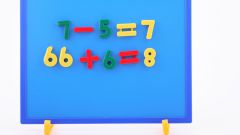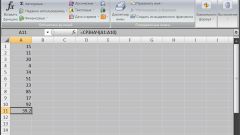You will need
- Basic skills Excel functions.
Instruction
1
Use the logical operator "and" to increase the amount compare using "if" arguments. It will allow to use more comparisons in those cases when is necessary to the validity of all these arguments of comparison operations. For example, if this function should return the unit provided that the value in cell A1 is greater than the value in cell A5, and the value of B1 matches the value in B3, then the function "if" can be written as: IF(AND(A1>A5;B1=B3);1;2). The number of function arguments "and" cannot be more than 30, but each of them can itself contain the function of "and", so you have the opportunity to make a matryoshka function of any reasonable level of nesting.
2
Sometimes, instead of the conditions necessary need to check the sufficient condition. In such cases, instead of using "and" expand the number of arguments using "or". For example, it is required that the function "if" returned the unit when either the value in cell A1 is greater than the value in cell A5, or the value of B1 matches the value in B3 or A4 is a negative number. If not met none of the conditions, then the function should return zero. Such a construction of the three compare and two return arguments of the function "if" can be written as: IF(OR(A1>A5;B1=B3;A4
3
Combine functions "and", "or" and "if" at different levels of nesting to obtain the optimal matching algorithm, the required number of arguments. For example: IF(OR(A1>A5;IF(AND(A7>A5;B1
4
Use the second and third arguments of the function "if" (return value) to increase the number of compared parameters. Each of them can contain seven levels of nesting functions "and", "or" and "if". Do not forget that you are laying in the second argument of the comparison are checked only if the comparison operation in the first argument of the "if" will return the value "true". Otherwise, scan function, record the position of the third argument.