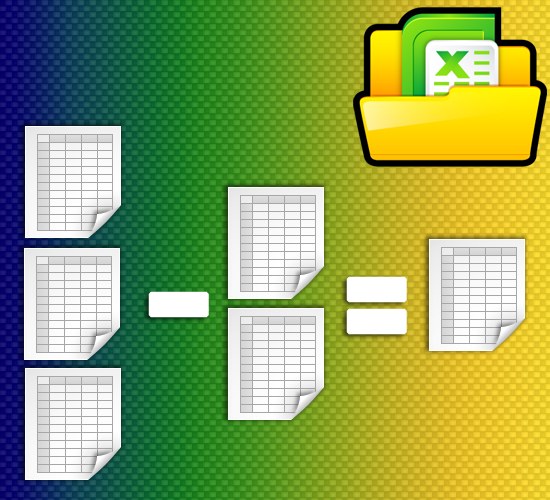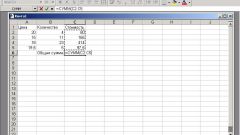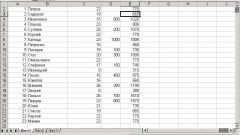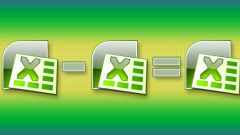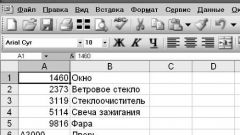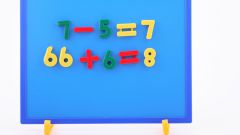You will need
- Spreadsheet editor of Microsoft Office Excel.
Instruction
1
Click the table cell in which you want to get the result. If you just want to find the difference between two numbers, first give the table editor to know that in this cell the formula is placed. To do this, press the equal sign. Then enter the minuend number, put a minus and type the subtrahend. The full entry can look like this: =145-71. Press Enter to let Excel that the input formula is finished, and the table editor will display in the cell the difference between the entered numbers.
2
Optionally, instead of the specific values to use as deductible, reducing both numbers, or the contents of some table cells, use the formula to them. For Example: =A5-B17. Links can be entered from the keyboard, or clicking the mouse on the required cell - Excel will determine her address and put in the dial equation. In this case, finish the input by pressing Enter.
3
Sometimes it is necessary to subtract some number from each cell column, row, or a certain area of the table. To do this, place the subtrahend the number in a single cell and copy it. Then select in the table the range column, row, or even several disjoint groups of cells. Click with the right mouse button on the selected area, the shortcut menu, navigate to "paste Special" and select the item called "paste Special". Check the box labelled "deduct" in section "Operation" of the window that opens, and click OK - Excel will save the values of all selected cells to the copied number.
4
In some cases it is more convenient to use functions instead of entering operations of subtraction, for example, when the subtrahend or the minuend must be calculated by some formula. Excel has no special functions for subtraction, but it is possible to use the opposite - "AMOUNTS". Call the form with its variables, selecting a row with its name in the drop-down list of "Mathematical groups" teams "Library functions" on the Formulas tab. In the "Number1" enter minuend value or a reference to the cell that contains it. In the field "Number2", type -1, and then enter the subtrahend number, cell reference or formula. If necessary, do the same with the subsequent lines, they will be added to the form as you fill your blank fields. Then click OK, and Excel will do the rest.