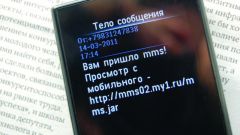Instruction
1
Set up the MMS service on a smartphone with Android operating system. To do this, go to menu phone and choose "Settings". Next, activate the item "Wireless networks", create APN and set access point to the Internet. If you are using the iOS operating system, the settings access point APN are the "basics" section where you need to select "Network" and find the option "Cellular data network". Enter the site username and password "mts" and the proxy should write "192.168.192.192:8080". Click save and try to read the received MMS message.
2
Activate the GPRS service before you configure MMS on regular cell phones. To do this you must contact the service shop "MTS" Internet assistant on the website of the mobile operator or call room 111. Go to the website "MTS" http://www.mts.ru/.
3
Go to "Help and support", select "Settings". Enter your phone number and a few seconds you will receive a system message with the settings. Click on phone the save button. The result will be configured simultaneously to both GPRS and MMS.
4
If you are not able to access the Internet, then dial 111 and listen to the instructions of the answering machine. Go to "Services" and first get the settings for GPRS, then again dial that number and save the MMS settings.
5
Check the Internet connection on your phone. Now you can go to the "MMS" where to choose "Received". There should see the unloaded message. Click on it. After some time, will start saving MMS to phone. Don't interrupt this process, otherwise you'll have to start all over again. The opening speed of the document depends on the speed of your Internet connection on your phone.