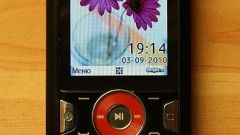You will need
- Mobile phone, SIM card mobile operator, initial configuration, basic working knowledge of telephone and desire to learn how to open multimedia messages MMS.
Instruction
1
Take your cell phone in your hand and check whether it function GPRSEDGE. In order to verify the working state of this feature, simply open the phone's desktop and in the top line to see if there is a icon "G" or "E". If it is, then your machine is ready for operation in this range. If not, then there will have "sweat". Sorry, not in the format of one small article to give all combinations of the installation settings, as they vary depending on the phone model. The solution is simple - call operator and request to send the settings for MMS us your cell phone.

2
Do everything as mentioned in the paragraph above and if the settings are successfully received on your cell phone, you should open it and choose install. This action takes seconds, but after that the actual configuration will be saved to your device, and the idea is that you will be able to open the received MMS message. After that, it is advisable to restart your mobile device and get the battery for half a minute. Then return it to the cell phone and re-enable.

3
To verify the operating status of functions of MMS, take a second phone with him and send MMS to your mobile device. When the message comes, it will be highlighted in the folder with SMS messages. To open it you will be able in a similar way with text messages.
Note
Pay attention to the characteristics of their tariff plan. Possibly in the sentences of your statement are expensive fees to send messages to the class of MMS. Besides, it is possible that your account is not sufficient for sending and receiving such messages.
Useful advice
Do not rush, performing all the above steps, as your care depends on how in subsequent correctly will receive the messages your mobile phone.