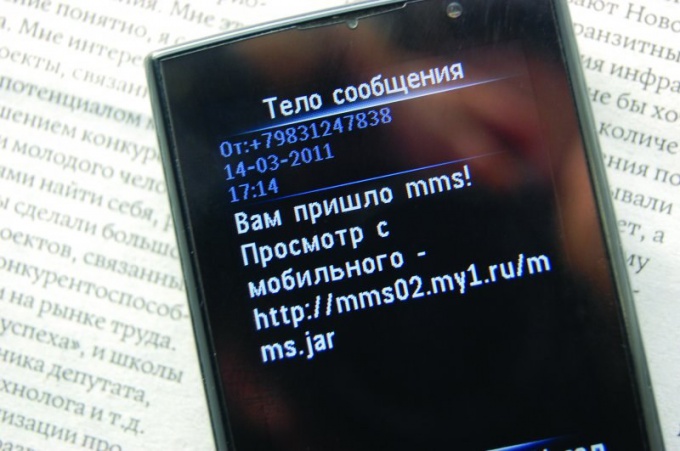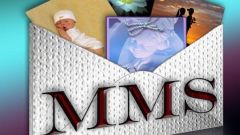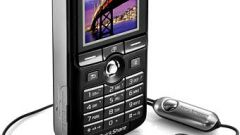You will need
- mobile phone;
- - a computer connected to the Internet
Instruction
1
If you are subscriber of the cellular operator MegaFon, write down the password sent to you in the SMS message which came to the phone instead of the MMS message. This message also contains the address of the Internetpage. On your computer, enter this address in your browser and go to the website operator MegaFon. To access the personal page in the form enter the password received. Now you can view sent you an MMS message.
2
If your mobile operator — MTS, pass a simple registration procedure, the MMS-portal MTS site. The address of the Internetpages contained in the SMS message which came to your phone. Enter the address in the address bar on your computer. On the page enter the username and password provided in the SMS message from the operator. This way you will complete the registration for MMS-portal and get access to the sent MMS message.
3
For subscribers of Beeline is required to register on the website of the operator. Enter into the form on the website with your phone number and the verification code from the picture on the page. Get on your phone text message from the operator with the password to login to your account to view all MMS messages. Enter the site login (this is your phone number) and password. The registration procedure is completed and you have received access to their MMS messages.
4
The Tele2 subscribers to record a 6-digit PIN code received MMS message (PIN contained in the SMS sent by operator on your phone). Go to the website operator Tele2. Enter in the form on the following page with your phone number and the PIN code you received. View MMS.
Note
The operator Tele2 has warned its subscribers that through the website, you can view only those MMS that consist of images.
Useful advice
Even if you have received MMS message from the subscriber of other operator to view the MMS via the Internet should visit the website of the operator.