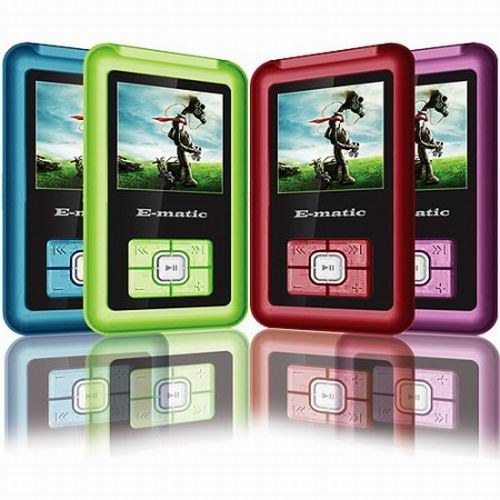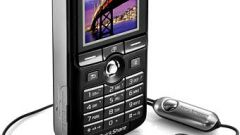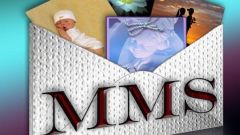You will need
- phone;
- - SIM card;
- - access to the Internet.
Instruction
1
Make sure that your phone model supports mms. To do this, read the instructions for use of mobile or view the phone menu.
2
Next you have to configure the reception and transmission of multimedia messages. Usually the operators send automatic mms settings, gprs. You only need to save them and to make active. If the settings you have not received, call the service line subscribers to your cellular company (-0500 MTS, MegaFon -0890). Contact the operator and tell him the model of your cell phone. After that, the settings will be sent as text messages, save them.
3
Go to your phone menu, find the tab "Settings" or "Settings", click on it. Then select "Phone" and "Configuration", find the account of your mobile operator (MTS – mts_mms, MegaFon –megafon_mms), make it active.
4
To view incoming mms, your phone menu select "Messages" (she is usually represented in the form of an envelope), click on it. From the list that appears, select Inbox. As a rule, all messages are arranged in chronological order, from first to last. Thus, the new message will be located above all read. A multimedia message is referred to as a video file, that is the icon of a musical key.
5
Click on mms, you will see the resulting image. Typically, to receive mms, your telephone must be configured and the Internet, as is sending files. If for some reason we have failed to see the message, then your phone will receive service message with a link to the image online. You just type it in the address bar.